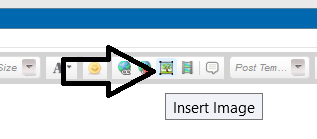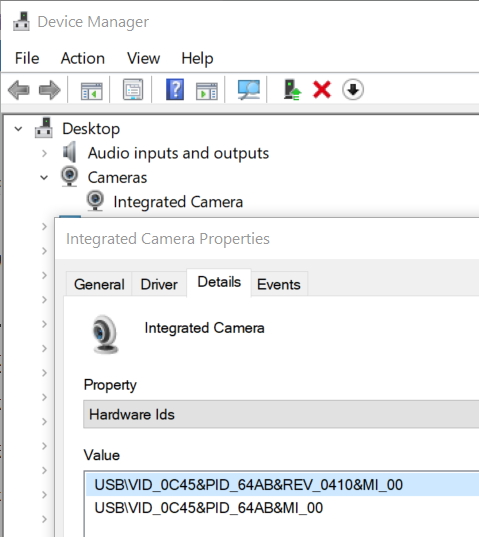New
#1
HD 1080P Webcam Not Working
Hello All, I just bought a Full HD 1080P Webcam. When I plug it into a usb port on my desktop PC the power light comes on. When I go to the windows key and select "camera" I get the message "windows can't find your camera". This is supposed to be a plug and play webcam. If I look at the device manager I see the camera, it has 3 items listed with exclimation marks on all three. If I click on the camera icon in device manager and tell it to search for driver updates I get the message that windows has encountered an error and can't install the drivers.
I am running version 1903 windows 10 home.
I need this webcam working by middle of next week as I have two video depositions I must make on Wednesday and Thursday.
Thanks in advance.


 Quote
Quote