New
#31
OK, fine. I use a similar transparent ORICO case
As told in my post#20, cleanup your drive and then initialise and format your drive. "If it is all ok,you should copy all the folders/backups to another drive and then format this drive as an MBR drive after a cleanup."
For writing zeros to all sectors and thus wipe your drive clean, you may use HDD LLF Low Level Format Tool from HDDGURU: HDD LLF Low Level Format Tool
Download Windows Executable (works without installation): HDD Low Level Format Tool ver.4.40. It will be a single executable HDDLLF.4.40.exe . Click on it to run, and make sure you select the correct drive to wipe. ( Make doubly sure that it is not your system drive.)
This will be the same as diskpart clean all but the advantage here is that you can make sure that you are cleaning the right drive and also watch the progress in the listing field as well as the progress indicator field.
( Using diskpart clean/cleanall many users ended up zeroing the system drive/ wrong drive inadverdently and then rushed here for data recovery from the mucked up drive. Therefore I never recommend diskpart clean/cleanall to users to cleanup the drive.. Better to be safe using this application rather than diskpart clean/cleanall)
Once the wipe is complete , in Windows Disk Management, you may initialise it as MBR and format it .
Note: Depending upon the speed of your computer, the wipe can take anywhere between two to four hours.
The end.
Last edited by jumanji; 20 Jul 2020 at 11:43.


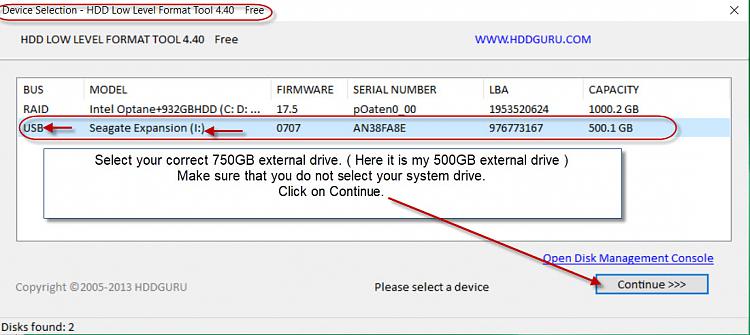
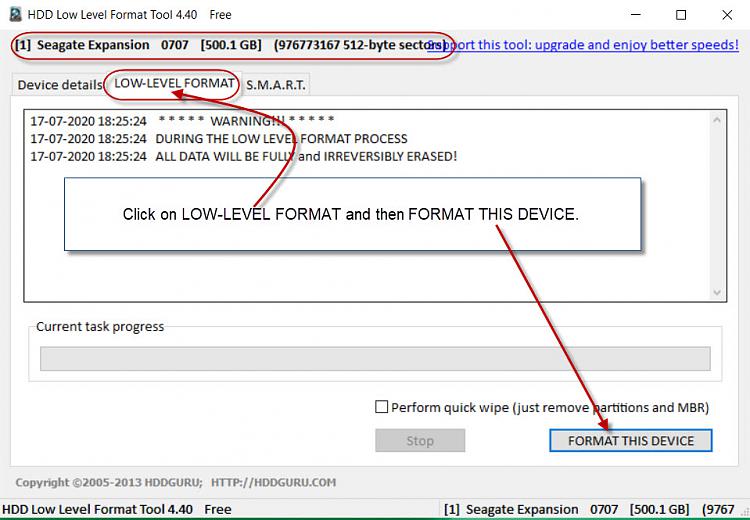

 Quote
Quote Other Disk tools call it something more basic, like "Create" or "Create Partition". They still walk you thru the same question/answer and do a format.
Other Disk tools call it something more basic, like "Create" or "Create Partition". They still walk you thru the same question/answer and do a format.
