New
#1
Windows 10 - Maximum Processor State isn't working
It was fine before when I'm still using Windows 7.
Now it doesn't matter how much I limit my CPU max state, it always at 100% under load.
Funny thing is, when I raise the minimum CPU state to higher than 5%, it works without issue.
Perhaps this can help in some way :
OS : Windows 10 Enterprise x64
CPU : i7-4790 [Non Overclock]
I usually keep it under 80% max state, I tried lowering to 10% max state, still the same.
I'm on standard cooler which is the only thing keeping me going. [To avoid overheating]
Can't afford a better cooler yet. [Might not needed if anyone can solve this issue !]
Any help would be much appreciated.
Thank You.

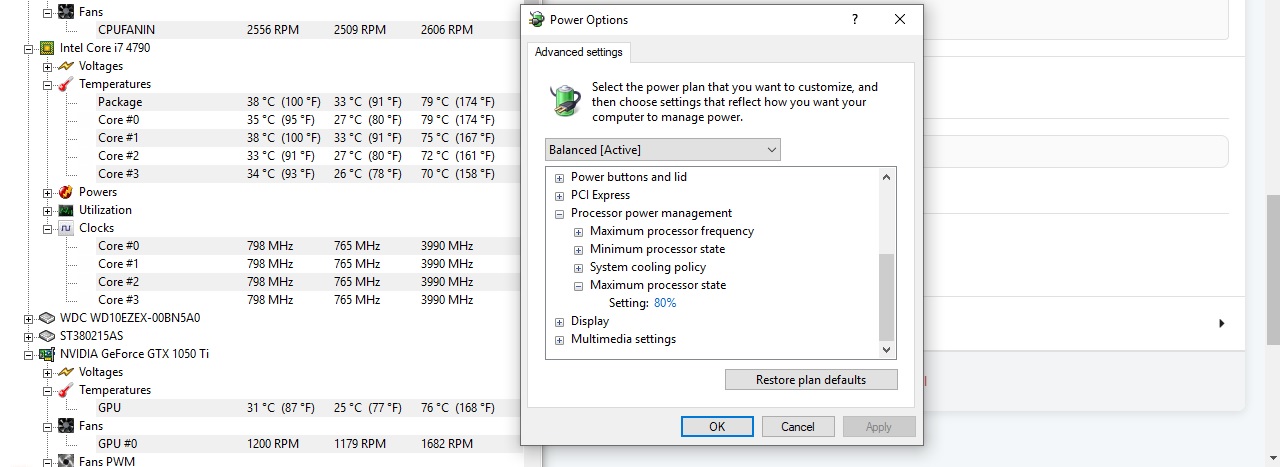

 Quote
Quote
