New
#1
Atheros AR8151 PCI-E Gigabit
-
-
New #2
I think this router has two ports, I maybe be looking at wrong model.
Could you try the other port on the router.
Ken
-
New #3
Without success, I tested it on both LANs and nothing, I tested it with the cable that came with the UN, nothing.
-
New #4
Okay. The instructions do say only one is a Giga port, see if manual says which one.
What is the rating of your cable? Should be printed on cable. Either CAT5, CAT5E, CAT6, CAT ^E.
Please open device manager, right click adapter, then properties. Should be an "Advance Tab". What is under advance tab differs by adapters. See if yours lists a speed and duplex option. Force to 1Gb with full duplex.

-
New #5
-
-
New #7
-
New #8
Was looking at what could be manual, does not look like there is a setting for port speed.
Do you have another device to test with?
If you don't have any VPN's or special communication software, like something you use to connect to work, then you could try network reset.
-
-
New #9
-
New #10
5E over a short distance can easily support gigabit connections. I have it running over longer connections no issues.
Would be interested in what you find with laptop.
Did you try network reset?
Related Discussions

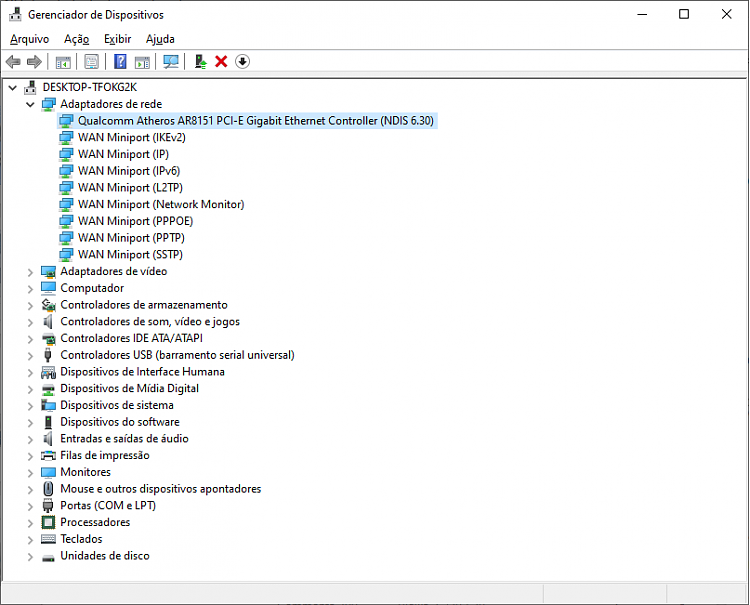


 Quote
Quote