New
#1
Unable to safely eject usb3 hard disk
hi guys,
version 1909
18363.900
so i have the "better performance" option enabled for my hard disk but recently there's no way i can just click eject and remove the hard disk, it's happening ALL the time.
I went into event viewer and it seems to be process 6164, antimalware service executable for Windows Defender.
is there a way to disable the scan to usb3 hard disks / external devices'
Even if it is stays there like 4 hours, which means the scan should be finished, it's still stuck.
only way to do a clean one either shut down or restart and right after that happens, click on eject, that achieves a clean shutdown.
thanks,
Gabrio

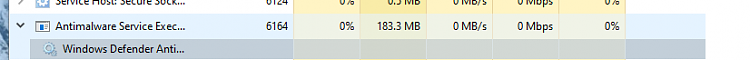

 Quote
Quote