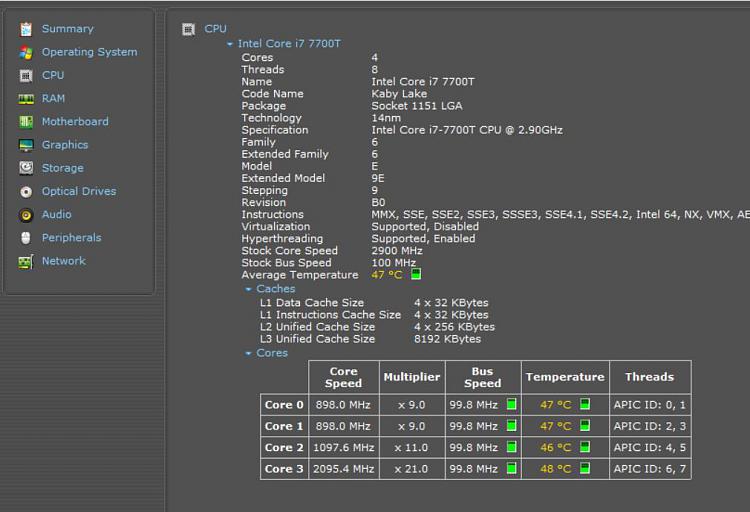New
#1
PC screen turns on but does nothing else.
Windows 10 home (with latest updates)
On our other PC.
I believe that something went amiss during the virus scan over night.
This morning the PC was off when we normally do not shut it down.
After I pushed the start button, the screen came on but nothing else worked.
I changed the batteries in the mouse, but that did not make a difference.
What should be my next step to try to activate this PC.
BTW, I did not hear the fan come on.


 Quote
Quote