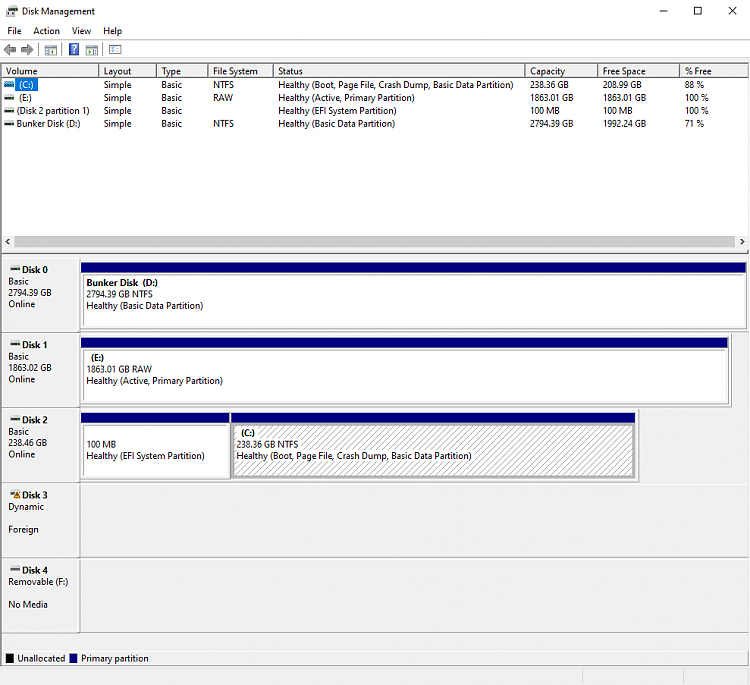New
#41
So you replaced a previous 2TB disk last year - have you had it working (with folders/files on it) since then? If so, you should find them missing now. If not, then could you have fitted it last year and not used it since? Its visibility in DM when apparently disconnected does not make sense!


 Quote
Quote