New
#1
Mystery Virtual Disk
-
-
New #2
That will most likely be Microsoft's Reserved Storage.
Enable or Disable Reserved Storage in Windows 10Microsoft said:
Check Reserved Storage Size in Windows 10
-
New #3
hmmm...my reserved storage is over 9gb and I can't see that portable base layer in drive management
-
New #4
-
New #5
-
New #6
-
New #7
Do you have Windows Sandbox installed?
The Portable Base Layer/Virtual drive is the virtual drive for Sandbox use. I have this on Windows 10 pro.
-
New #8
-
-
New #9
That's odd. I have Sandbox enabled and Portablebaselayer used to show in MiniTool but not showing now.
-
New #10
Related Discussions



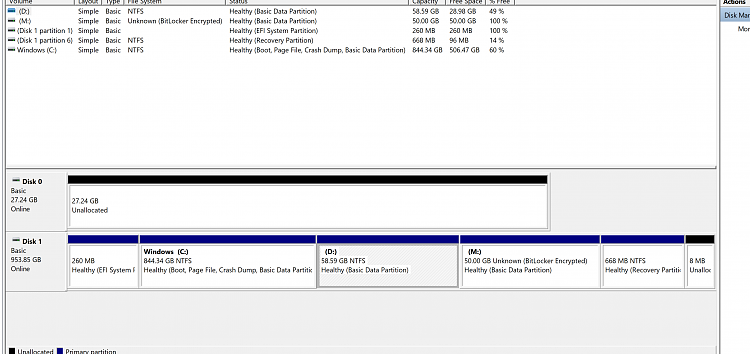

 Quote
Quote

