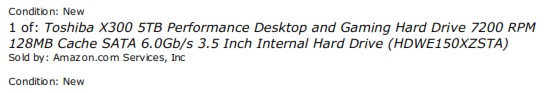New
#41
I was searching for some X300 specs and found that, apparently, all X300 has Advanced Format (AF).
Toshiba - Internal Hard Drives - X300
ArthurDent, you wrote about some specific Toshiba tools. What are they for?
As the drive is under warranty, maybe you can ask for a replacement.


 Quote
Quote