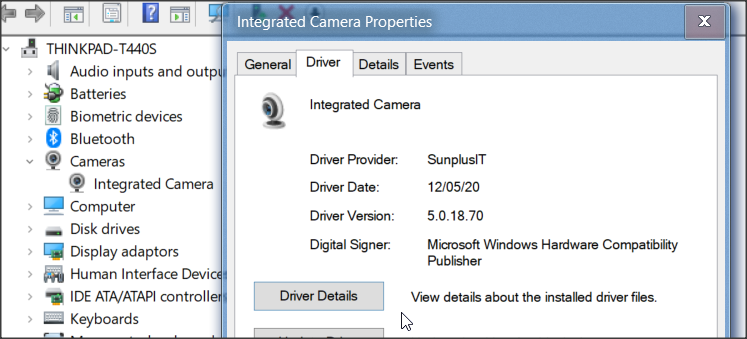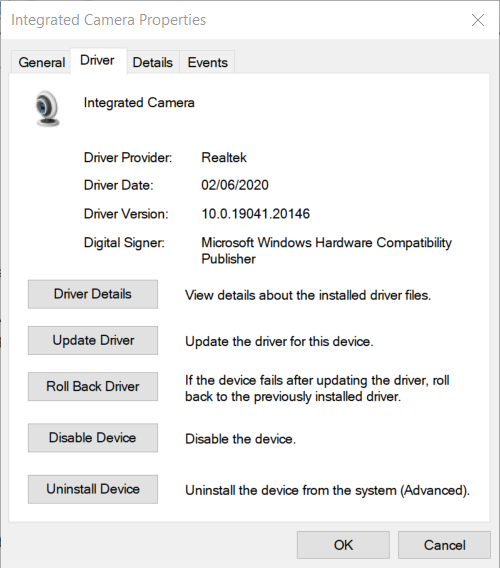New
#1
ThinkPad T440 Integrated WebCam not working
Hello!
I am a proud owner of an older ThinkPad T440 unit.
The laptop itself works great and is just what I need for my purposes.
That said, I do have a problem with it that I was hoping some of you guys could help me solve, since most internet tips failed and I was thinking someone also had the same issue on this model and was able to solve it.
Namely - the integrated camera does not work on Windows 10.
I dual boot Windows 10 and Pop OS! and on my Linux Distro, the camera works great out of the box.
The camera also works on Ubuntu, Linux Mint, Manjaro and Deepin OS (those are the ones I tested on this laptop, but I assume that it simply works well on all Linux distros).
As for Windows 10, I tried installing Lenovo Vantage and checking the camera options there, but nothing happens when I turn Privacy on or off.
PHOTO EXAMPLE
I also tried:
- reinstalling the drivers,
- replacing them with the default Windows generic drivers,
- updating the Lenovo Settings Dependency Package software,
- uninstalling the Lenovo Settings Dependency Package software,
- using all F keys with the function key on the keyboard (F1, F2 etc.),
- I have no lens covers or buttons to enable/disable the webcam
- reinstalling Windows completely (clean install, without dual boot).
The specs of my laptop are as follows:
- Intel Core i5-4300u @ 1.90GHz
- Intel HD Graphics 4400 (HSW GT2)
- 8GB DDRIII Memory
- ASUS SSD 240GB
- Windows version: 1909
Let me know if I can provide any further information!
Thank you so much!


 Quote
Quote