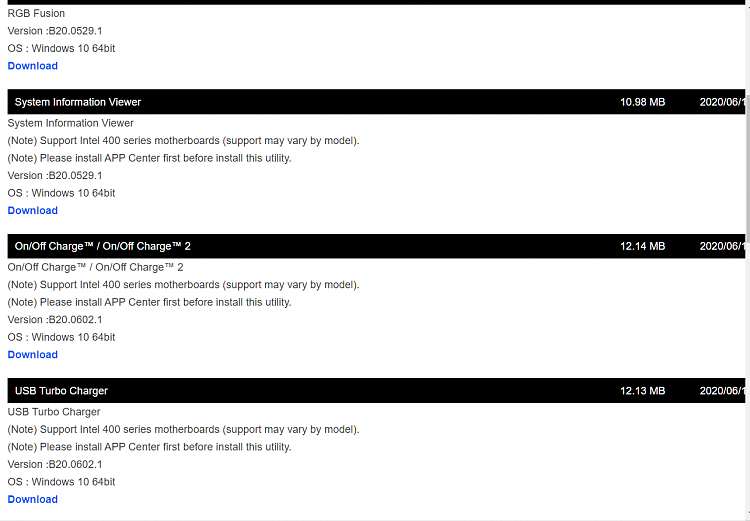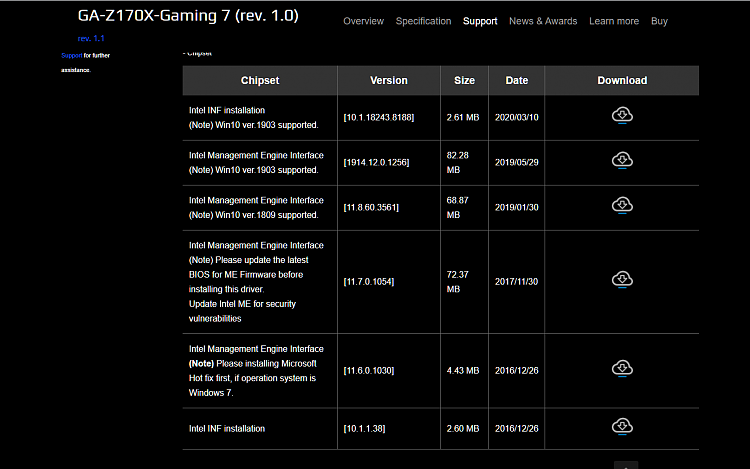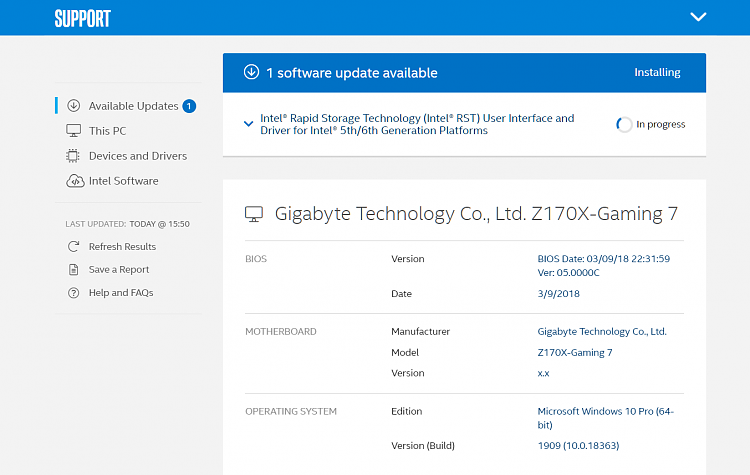New
#1
Should I Update Drivers for my chipset & motherboard
I had a computer made for me in 2017. Should I try to update the drivers for my motherboard or chipset? I'm not experiencing any problems that I'm aware of, but have heard that you should keep your drivers up to date.
Under System Information, I get this:
Pursuant to Brink's tutorial at
Find Motherboard Brand, Model, Serial Number, and Version in Windows
I ran Get-WmiObject win32_baseboard | Format-List Product,Manufacturer,SerialNumber,Version
& got this:
The box that housed the main components says:
GIGABYTE
Z170X-Gaming 7 Motherboard
Intel Z170X/Socket 1151/rev.1.0
4 DDR4 2-CH/PCI-Ex 16/ATX
TYPE-C/5.1 -CH HD Audio/SATA
& then the serial number
I don't really know the difference between the motherboard, chipset, & BIOS.
If I should try to update the drivers, do I go to Gigabyte or American Megatrends website?
Thank you in advance. (Sorry for the duplicate image. I don't see how to get rid of it.)

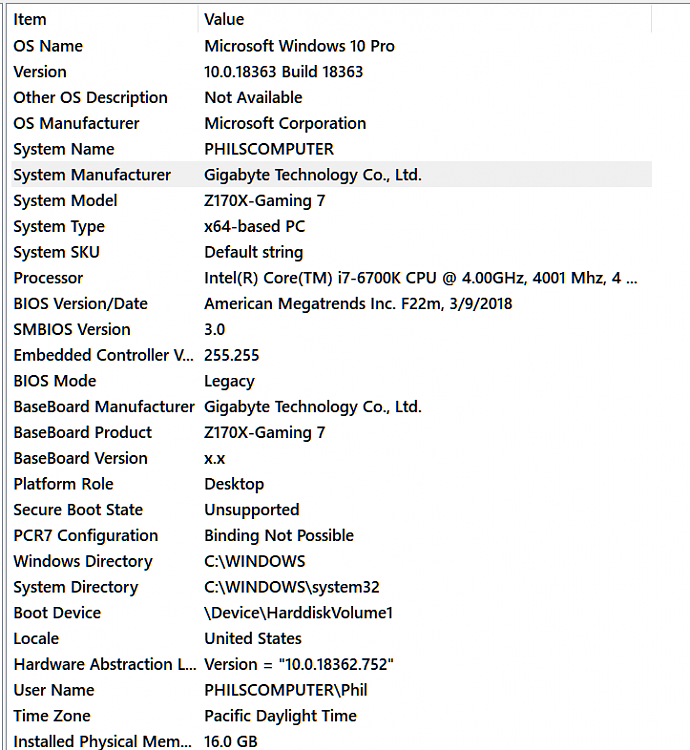
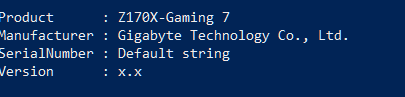

 Quote
Quote