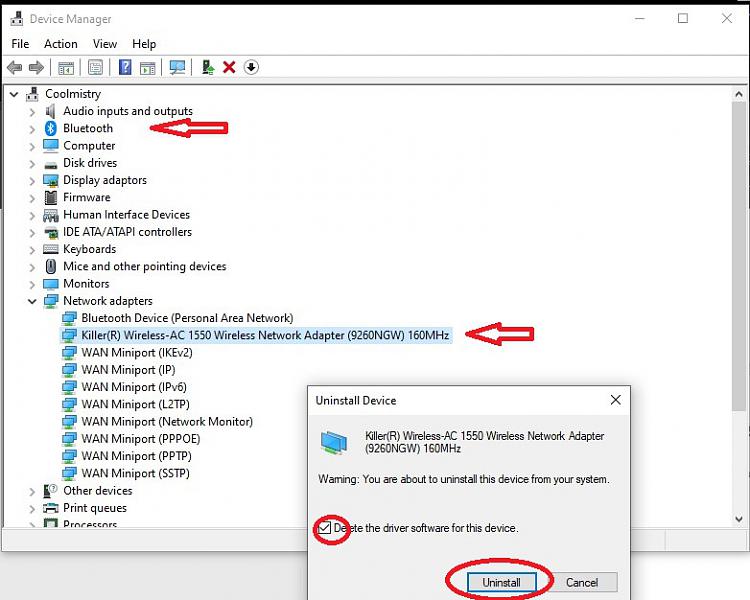New
#11
I'm out of ideas.
I don't use virtual machines on VPN's. I wonder if they could be contributing.
Maybe another member has more knowledge in this area.
I'm out of ideas.
I don't use virtual machines on VPN's. I wonder if they could be contributing.
Maybe another member has more knowledge in this area.
Press the Windows and "i" keys simultaneously, click "Network and Internet", then "Network Troubleshooter".
Ben
Did you try the Network Reset as Steve C suggested? Fixes a lot of problems.
Start > Settings > Network & Internet > down at the bottom: > Network Reset
Just wonder if you did try uninstall in your Device Manager with a tick box delete the driver for this device on both Bluetooth and Wireless then restart your Windows and it should be re install automatic itself! If not working then try again delete driver both and download update latest driver for your Wireless and Bluetooth (don't let windows install automatic! so try install latest driver....