New
#1
High read and write errors on brand new Seagate Barracuda
hi all
I have on older PC with :
Win10 Prox64 i5 3470 @ 3.6Ghz x 4 cores
12Gb DDR3 RAM @ 1333Mhz
Intel Q series 8 motherboard (replaced from a Gigabyte H77M-D3H rev1.0 mobo with both BIOS's broke)
1Gb Nvidia GTX 650 on PCIe x16 v 3.0
250Gb Samsung EVO 860 SSD (no read or write errors - just a small amount of moving cells to new ones which normal for an MLC SSD that's 7 years old - wear levelling i believe its called)
2TB Western Digital HDD with 64Mb cache (no read or write errors at all and is about 3-4 years old)
2TB Seagate Barracuda HDD with 256Mb Cache (3-4 weeks old and a lot of read and write errors - also the drive is picked up as an SSD one some defrag or optimization apps due to the large 256Mb cache)
should i return this drive?
thanks in advance as I've only days to return it, i opened a return then saved it in ebuyer
SSD smart in HD tue Pro
WD smart in HD Tune Pro
Seagate smart in HD Tune Pro
- - - Updated - - -
...now other defrag programs show lots of read/write errors ONLY on the new drive?, see if i can get some shots cos i thought HD tune would show what all other are but doesn't to seem to be, also the SSD's CRC has been there years
- - - Updated - - -
after advice elsewhere, im returning the drive for a WD black 5200rpm 64Mb, which has a 5yr GT compared to 2yr on my Seagate - says it all really, i understand a faster spindle speed would reduce life faster then 5400rpm...but not that much!

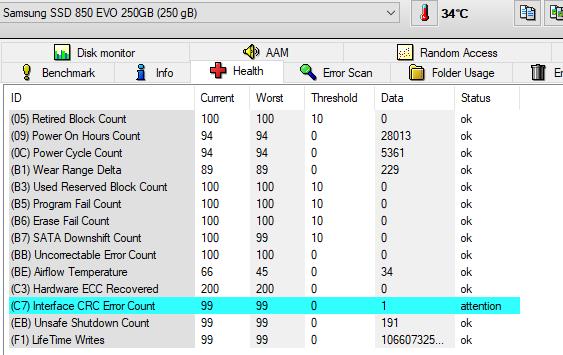
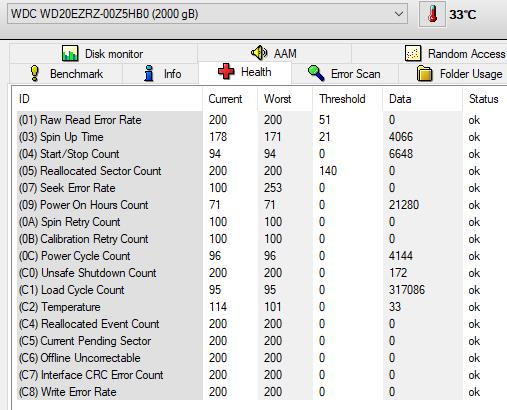


 Quote
Quote