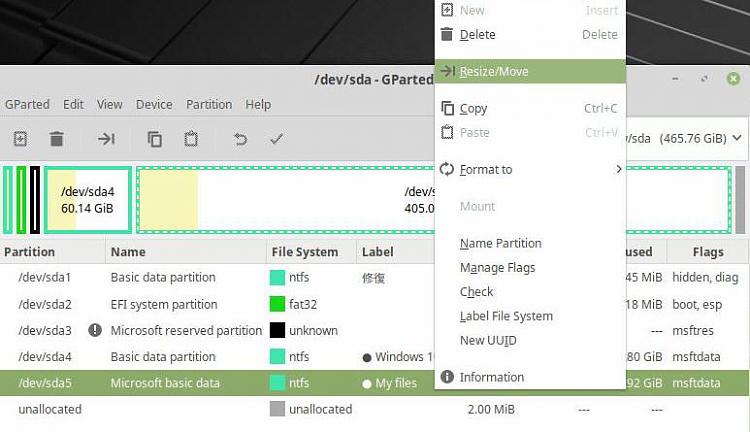New
#1
Creating Unallocated Space at End of Disk (Partitioning)
Hi,
I have a 250 GB SSD that I just installed Windows 10 version 2004 build 19041.329 on. I'd like to create a new, 20 GB partition of unallocated space at the end of this drive. However, it appears that during installation, the Windows 10 setup created a 500 MB recovery partition at the end of the C: partition. I'm familiar with this recovery partition (i.e. I know what it does), but I'd like to not have it at the end of the disk; instead, I'd like to have some unallocated space at the end of the disk.
The current order of the partitions is:
- EFI
- C:
- Recovery
I downloaded and installed GParted, and used it to create a 20 GB unallocated space by shrinking the C: partition. However, this unallocated space gets created immediately after C:, and not at the end of the disk, as I need it to be. In other words, the 500 MB recovery partition is getting in the way! I'd like to reorder the partitions.
I thought to use GParted to moved the 20 GB unallocated space to the end of the disk, but when I did that, GParted raised a warning message about moving system partitions that could render Windows unable to boot. Daunted, I canceled that operation and then removed the 20 GB unallocated space. Unfortunately I wasn't able to get a screenshot of the exact warning message. Although now I'm thinking that I didn't even touch the EFI boot partition, only the recovery partition. Would it be safe to move the recovery partition to before C: and not after?
Here's a screenshot showing my current partition order:
The red arrows show one possible solution: I could swap the order of the C: partition and the recovery partition. Then, when I shrink C: and create my 20 GB unallocated space, that unallocated space will, by default, get created behind C:. Is it safe to swap the order of C: and recovery?
Another solution is to create the 20 GB unallocated space (which is straightfoward), but then move it to the end of the drive. So I'd essentially have the order become:
- EFI
- C:
- Recovery
- 20 GB Unallocated
Is it safe to have unallocated space after the recovery partition like this?
Any help would be appreciated. Thank you.



 Quote
Quote