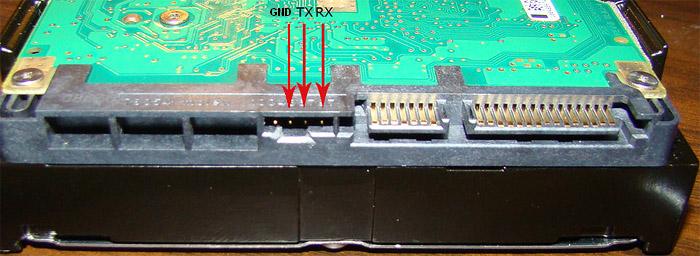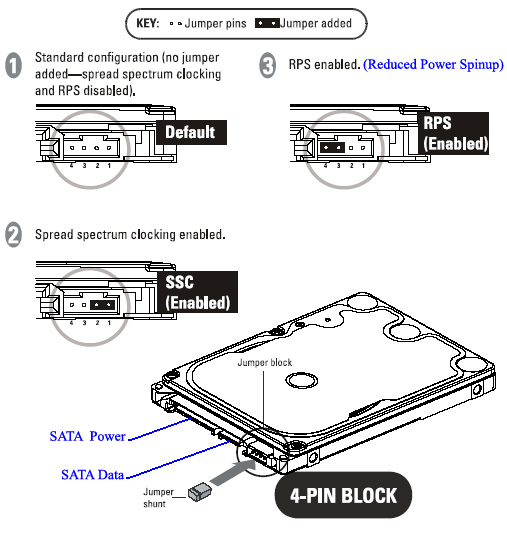New
#1
What is this connector on my HDD ?
Hello all,
I've recently bought a P300 Toshiba internal hard drive (3 To capacity). I'm running Windows 10.
All is well, except that there's a connector on it that I can't figure the type of, in addition to 2 common SATA connectors. Maybe someone could tell me what it is ? I've outlined it in red in the image below.
Cheers.


 Quote
Quote