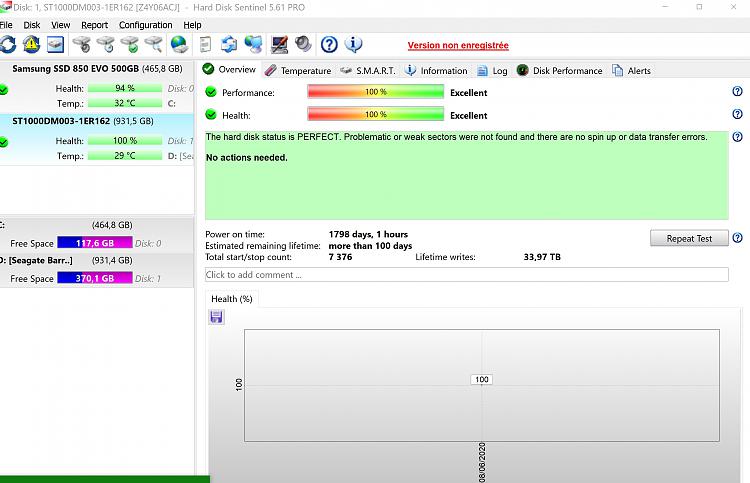New
#1
Got "The device is not ready" as message then my HDD disappeared
Hi,
My internal HDD has disappeared after I rebooted my PC. Before I did, I couldn't access to the half of the folders on the root of the directory since some hours. Even if I managed to open the other half of folders, I could not open the files inside. Instead, I got this message from Windows 10: "The device is not ready".
Now I can only spot the presence of my HDD in the device manager as "unknown device" under "disk drives" sub-list. My HDD is totally invisible for both Windows 10 Explorer and Crystal Disk Info.
- - - Updated - - -
I just fixed my issue by making sure the hdd was well connected to the motherboard. I can't believe it actually worked as nothing seemed disconnected, not even a millimetre of gap.
Does it mean my disk is suffering from some fatigue? I don't understand how it can happen. The only concurrence is that I cleaned my PC two days ago but I didn't disconnect the cables and my issue only showed up over the last night.
Here what Crystal Disk Info tells me:



 Quote
Quote