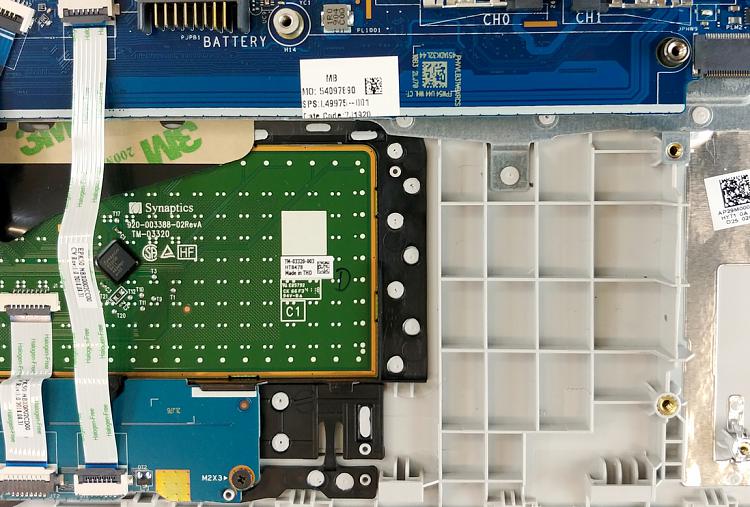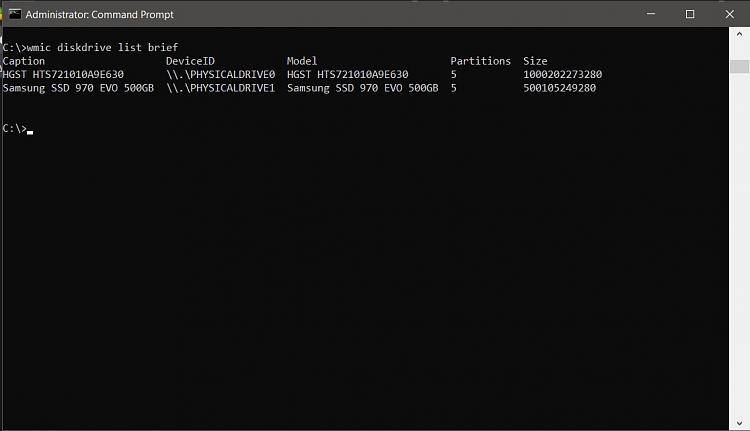New
#1
SSD Upgrade Question regarding HP 255 G7 Laptop
I am getting ready to upgrade my standard 128 GB SSD that is in my HP 255 G7 Laptop to a 500 GB SSD from Crucial.
Right now, it has a SAMSUNG MZNLN128HAHQ-000H1 128 GB SSD in it from the factory. From what I have seen online, these are M.2 Type SSD's.
Can anyone confirm for me that this computer does indeed take a M.2 Type SSD? I have found one at Crucial that is a 500 GB M.2 Type. But I need to know if it's alright to order that one. I am also upgrading the RAM to 8 GB.
I don't see any issue with not ordering it.
Windows 10 Version 1909


 Quote
Quote