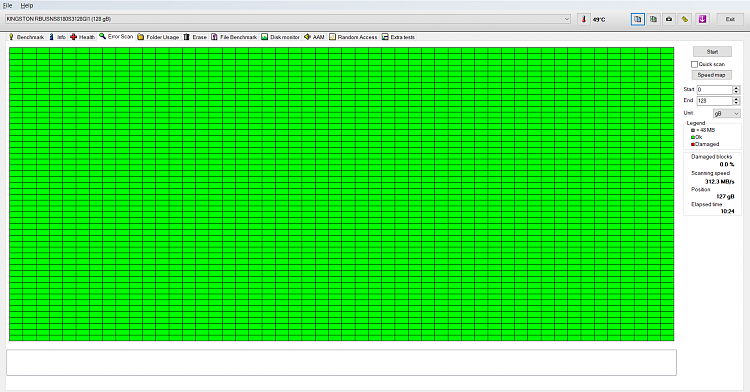New
#1
My D Drive Comepletely Dissapeared From my Computer
Last night my computer started being really laggy so I restarted it when I back on I tried to turn on the game again and then my whole computer blue screened when I came back half the files on my desktop were corrupted when I checked Computer it said that theres only a C Drive and no D Drive my friend suggest restarting my pc and so I did when it turned on again and I checked computer it said that the D drive Is there after a couple of minutes my pc blue screened again and now the D Drive dosent show up anymore Could Someone Help me ?


 Quote
Quote