New
#1
Mouse setting reset despite hitting the "apply button"
Hey everyone,
I'm encountering a strange bug with windows 10 mouse settings.
Windows 10 Familial 1909
Mice: Logitech UltraThin Touch Mouse T630 along with its Setpoints drivers
Control Center Version: 6.69.12
Driver Version: 5.94.124
The mice works fine and all the gesture are working just fine with Windows 10.
The only thing is that is that when I go to mouse settings in windows 10 and adjust my mice settings and apply, my settings reset as sons as I press ok.
I can feel that the cursor speed slowed down compared to my setting. I go back to the mice settings option and I can see that the pointer speed is back to default speed and enhance pointer precision is unticked. (which I ticked)
Has anyone encountered this type of bug and found a solution by any chance?
Thanks

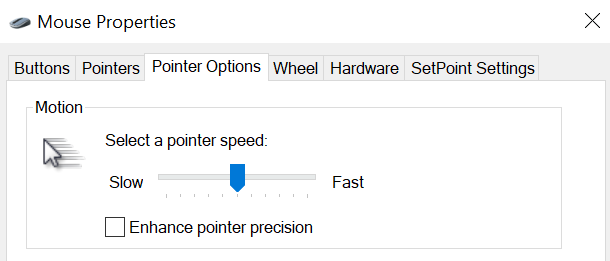

 Quote
Quote
