New
#11
This is how my keyboard tested.
Shift-left, shift-right, quote, shift-right + quote. Notice the modifier check in the display line 11 & 15 for shift-right + quote.
Yours does not have this modifier, almost as though the shift key is not happening at the same time as the quote key is pressed.
Also notice, sequential lines 10 & 11 are highlighted green, indicating they have both occurred during the same time interval.
You might try experimenting with this test utility and see if you can obtain any other combination key presses
like left-shift + A in order to produce the desired test result of two lines sequentially highlighted in green.
Last edited by W10 Tweaker; 01 Jun 2020 at 08:07.

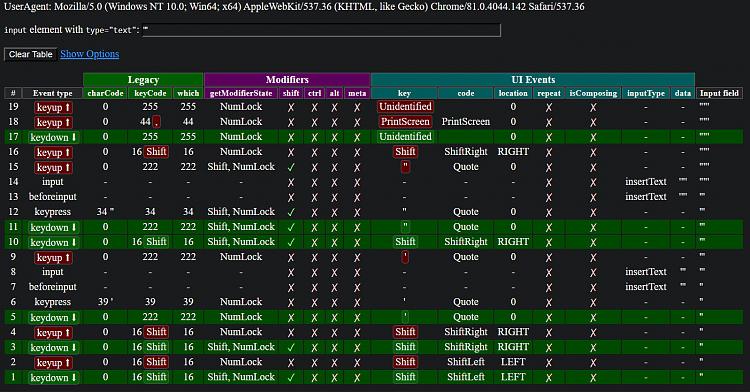

 Quote
Quote
 The suggestions on this thread caused me to do more searching which led me to the ShortKeys solution. I'm glad to have the issue fixed!
The suggestions on this thread caused me to do more searching which led me to the ShortKeys solution. I'm glad to have the issue fixed! 
