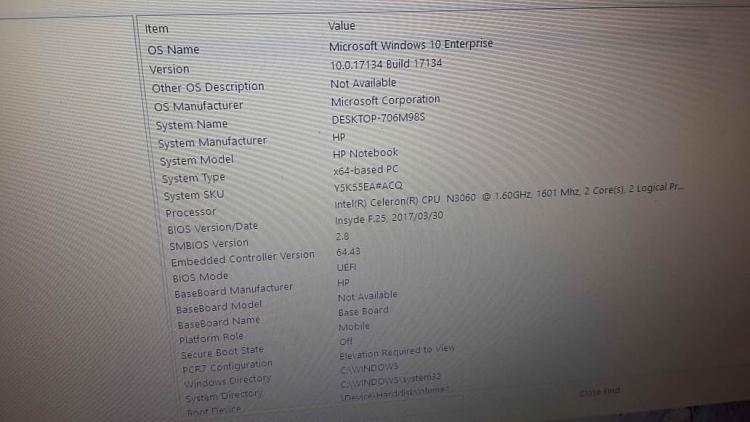New
#11
I have the same thing. It has to do with services your BT devices are using when you connect them to the system. Here's my Bose NC700 Bluetooth headphones for example and the services used....
This can be found my also visiting "Printers and Devices" and looking at "Devices". Right click them, click Properties, and if they have a "Services" tab, click it and note the services used. Note that they should correspond to what's in Device Manager under "Other". If you un-check them in "Services", they'll be removed from Device Manager.
See this (silent) YouTube video - Bluetooth Services in Windows 10 (Other devices in Device manager). I'd just leave them alone since; especially since I know what they are.
Hope this helps



 Quote
Quote ) i have literally tried to troubleshoot the problem in every way i can think of and still nothing . and all the information i found from other forums says that a lot of users got the same issue after the fall update for (don't know the specific date . and then again this also doesn't make sense since my pc worked fine with all the previous updates and only after a system restore (my scheduler creates a new restore point every time at startup) please check my original post
) i have literally tried to troubleshoot the problem in every way i can think of and still nothing . and all the information i found from other forums says that a lot of users got the same issue after the fall update for (don't know the specific date . and then again this also doesn't make sense since my pc worked fine with all the previous updates and only after a system restore (my scheduler creates a new restore point every time at startup) please check my original post