New
#1
Internal Bluetooth detected in device manager,but cant install drivers
I have seen this problem come up a lot , but the problem still hasn't been solved .
My internal Bluetooth device shows up in my device manager under other devices , but i cant install any drivers . the driver it had was Realtek Bluetooth 4.0 Adapter , when trying to reinstall it it it shows the following

After running troubleshoot for Bluetooth i got this :
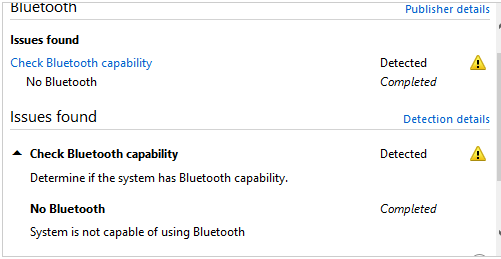
the problem started after the laptop crashed , i ran system restore and everything worked except the bluetooth .i have run multiple driver installers/updater's (Intel® Driver & Support Assistant , DriverPack-17-Online ) , and all of them say theirs no drivers for my device .
let me know if i'm short on information
thanks in advance

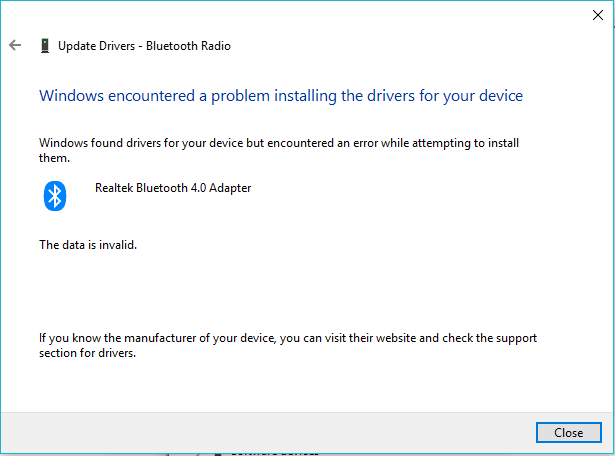
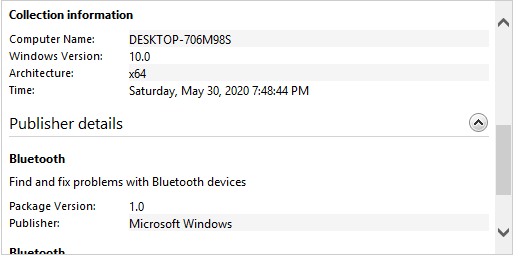

 Quote
Quote
