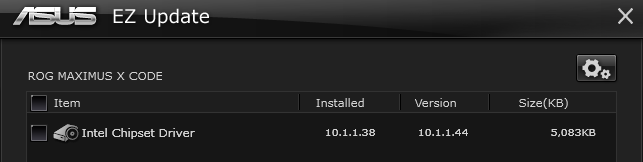New
#1
Asus MAximus X Code MB will not update Chipset
I cannot get the chipset to update to the latest version listed on Asus website for this motherboard.
Stuck at 10.1.1.38. There are two subsequent releases, the latest being 10.1.18295.8201 dated 2020/04/24.
Running Win 10 V1909, build 18363.836
Intel Management Engine 1914.12.0.1256 (Latest on Asus site)
BIOS V2301 (Latest on Asus site)
If I try either of the more recent chipset drivers they run successfully, say the driver was installed but nothing appears to be updated when checking device manager, even after a restart.
I know there are lots of Asus users with similar series boards. (Asus Maximus x370)
Any known solution?
(Yes I know if current driver works I don't have to update. I wish to update to be current with offerings on the manufacture's site)
Any guidance would be appreciated.


 Quote
Quote