New
#1
Strange Bluetooth Issue Unable to remove device + it's a duplicate????
Hey Guys,
So I am running into a weird issue on my Lenovo Think pad T570
Windows 10 1909 build 18363.836
i7
16gb of ram
1tb crucial Nvme SSD
Non-touch screen
My issue is with Bluetooth, I have a Logitech mx ergo trackball (great mouse)
and for some reason I have 2 of them on there. One obviously works as I can use my mouse but the other says paired but I can not remove it.
Oddly enough too When I go into the properties of this device there is no information on anything
I have tried un-pairing the current MX ergo that is working and trying to uninstall and removing. and before I re-paired my mouse (This is same mouse too btw) I had gone to device manager show hidden device and uninstalled it that way too. I have tried installing a newer Bluetooth driver for the T570 I tried uninstall/reinstall of the Bluetooth Drivers. So far nothing. Any other ideas? I'm stumped at this point.

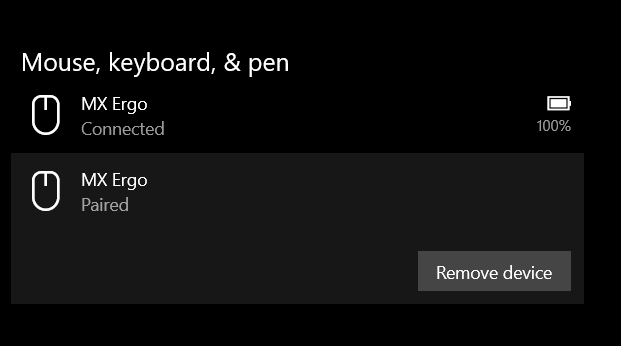



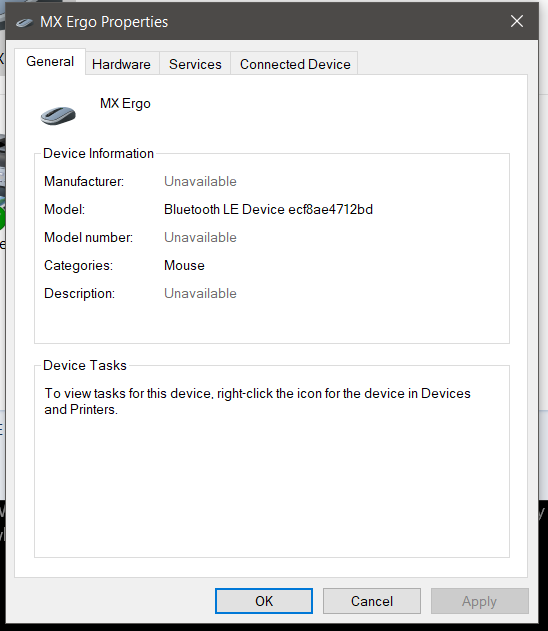




 Quote
Quote