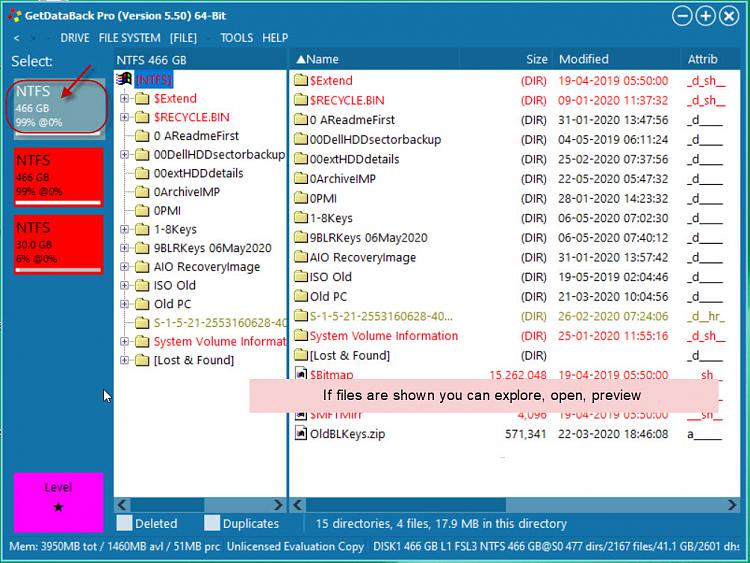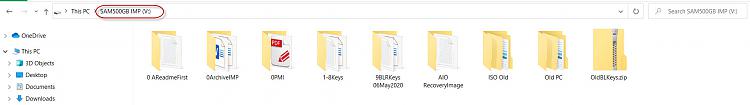New
#1
RAW Hard Drive Data Loss
Windows 10 1909 x64
So I had mounting a Hard Drive to VMware and access the drive through VMware. One day I tried to access the data on the drive and Windows detected the drive as a Raw drive and I had know idea what do so I looked online and people suggested running chkdsk /r so I did and after that it fixed the drive but now it says the drive is completely empty there is nothing on the drive. So I download Recuva and checked to see if the data is there and there are lots of files but i am unable to tell what everything is. Is there a way to rebuild this back to normal and recover the data on the drive or am I sol? Thanks for the help. I have at included the output of chkdsk, Recuva screenshot, and Windows Explorer.
output.txt




 Quote
Quote