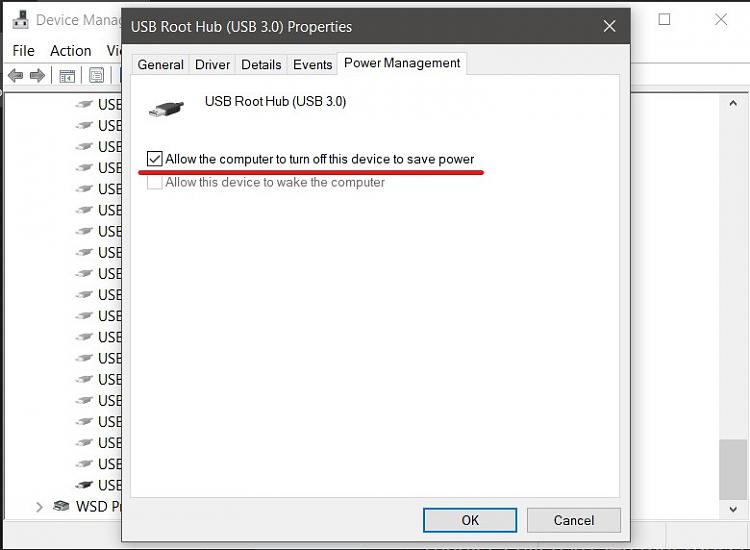New
#1
Resume from sleep by mouse sometimes works, sometimes not
So since resume from sleep was introduced (perhaps 1990s), it always has had it share of problems. Now, on my Windows 10 system sleep and resume from sleep work as I want, except sometimes resume does not work.
I have tried to pinpoint the cause for it, but I have no idea what the cause is. I have my Logitech mouse triggering the sleep by mouse click. But sometimes it does nothing.
For example this happened:
- powercfg.cpl: "Put the computer to sleep: 1 minute", now let it pass = sleep, mouse click, resume, no problem.
- powercfg.cpl: "Put the computer to sleep: 2 hours" is my normal. Now I do whatever normal stuff on the computer. I forget to switch it off at night. In the morning I return to the computer, it's sleeping. I click the mouse. Nothing happens. I have to press the power switch, now it resumes normally.
Looking at Event Viewer, it seems that in both cases the computer went to sleep the same way. There is probably a logical explanation to this, but what can it be? Any ideas?


 Quote
Quote