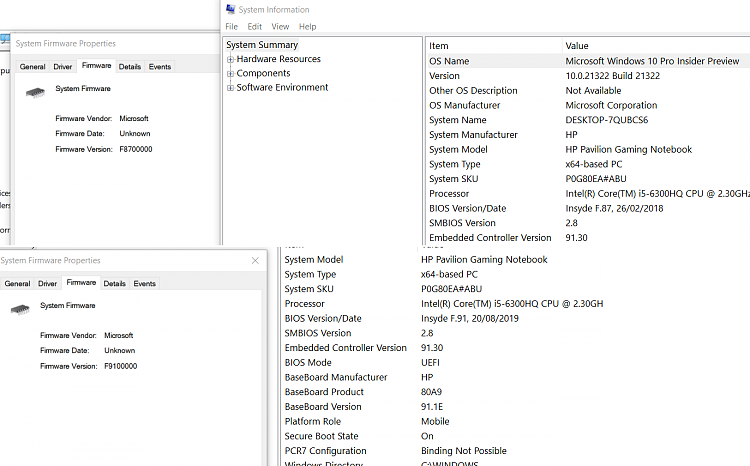New
#61
Not quite like mine, I have an E7270.
I've long struggled to decipher Dell's numbering system for the Latitude Ennnn range. The first digit represents the generation of the model range, the second seems to be the last digit of the screen size (I also have an E7440 which is basically the same as your E7240 but with a 14" screen). I've not found a pattern for the last two digits, but higher numbers seem to be more recent models.
My E7440 is a 2014 model and doesn't have the Firmware entry either, my E7270 is a 2016 model and does have one.


 Quote
Quote