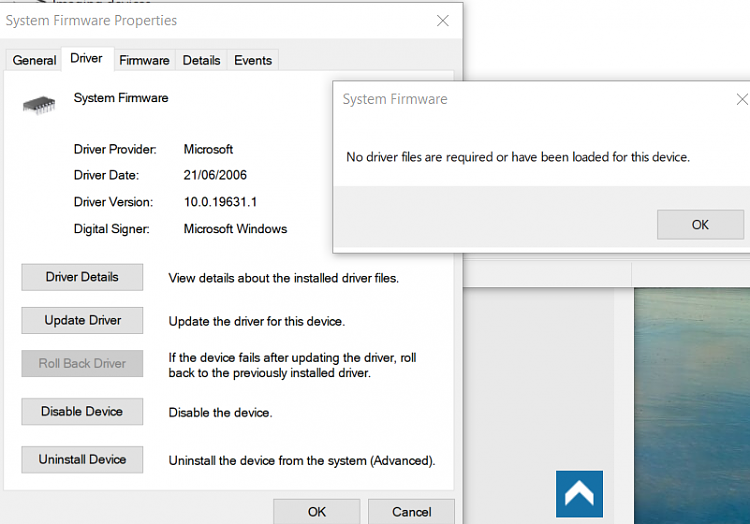New
#31
1909 has a BIOS firmware update feature built into the Device Manager
-
-
-
-
-
New #35
OK got a bit more info. This is what the Support Assistant shows are recommended for my system.
HP Notebook System BIOS Update (AMD Processors)
SoftPaq Number. sp99905 Version. F.12
Size. 14.36MB
My version at present is F.05
HP PC Hardware Diagnostics UEFI
SoftPaq Number. sp 94861 Version. 7.0.0.0
Size. 40.02MB
My version at present is. 6.4.1.0
The other updates it shows that I don't really need are a driver for Bluetooth and an update for the Recovery Manager and another for the System Event Utility.
This is the other info asked for,
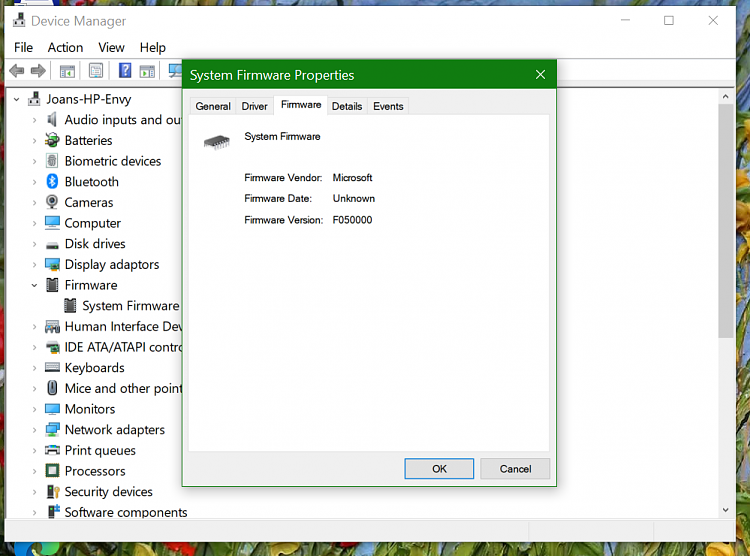
-
-
-
-
-
-
Related Discussions


 Quote
Quote