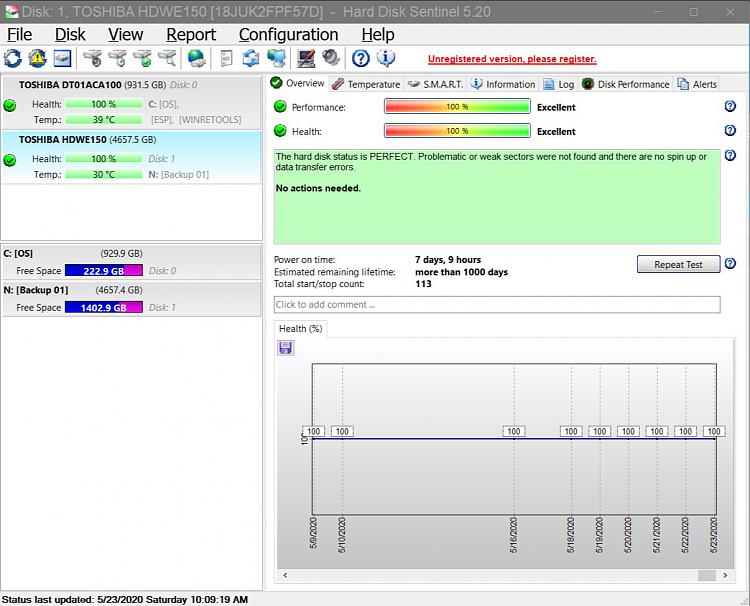New
#11
I think I would work with the Drives manufacture on this issue, use there tool to evaluate the condition of the drives.
As per your picture The Disk Mark shows an issue at approximately 38% notice your Read speed dropped to almost Zero in that section of that disk. Does it repeat on concurrent runs of the test?


 Quote
Quote