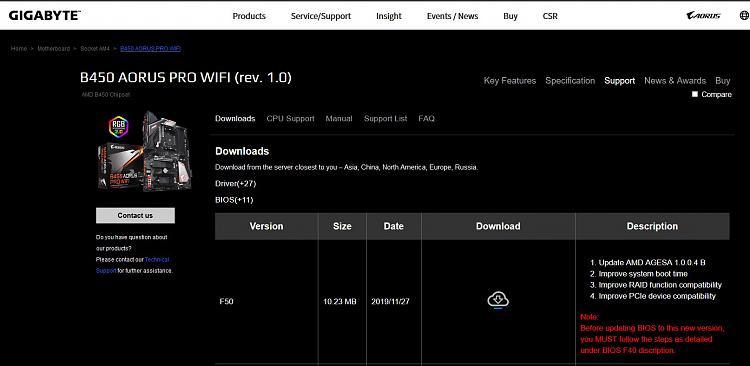New
#21
I see that version. But it comes with a caveat. You have to have EC FW Update tool, which according to the forums.gigabyte.com, it comes with a lot of grief. But I'm gonna install the firmware, first, with it, and hope if it doesn't work, that I can remove it. I'm still reading. Thanks for the help.
- - - Updated - - -
I can't even find the download for the installer. What is this?
- - - Updated - - -
My wife is not happy that I ain't in the bed yet. Hope you're available tomorrow afternoon-evening. You can tell I need help..., BAD!
Last edited by djbillyd; 20 May 2020 at 07:25.


 Quote
Quote