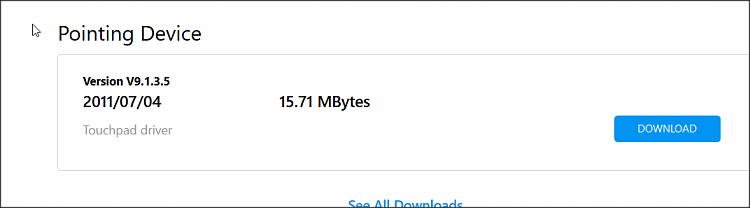New
#1
Touchpad Asus N55SF
HI Gang
i have put windows 10 on an Asus N55SF , thanks to the help and advice from this forum i was able to fix volume keys.
I have another issue where i dont have any driver software for the touchpad. It allows me to adjust sensitivity but thats it.
It was was a fresh install on a new SSD and i have updated to version 1909. I have gone to Asus website but cant see any driver for he touchpad. I also went online and followed the uninstall restart option but keep going in a loop. I want to be able to to turn off double tap etc .
Can anyone advise please?
regards
Tufty


 Quote
Quote