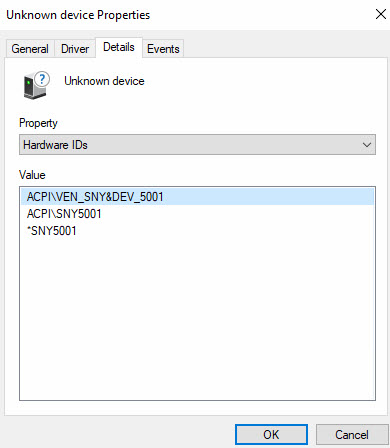New
#1
Vaio SVF1521C2EW Web Cam not in Device Manager
Hope someone here can help with this. I have posted in Sony community but up to now I have had no response.
My friend has a Vaio Product Name: SVF1521C2EW which I updated from Windows 8.1 to Windows 10 and replaced the HDD to an SSD two or three years ago. Everything works as normal except that he has now tried to use the web cam but there it is not showing in Device Manager!
Now with the COVID-19 lockdown he needs to use Zoom but is unable to with the laptop because of the web cam not showing.
Where can I download the web cam driver and any other web cam utility to be able to use the laptop camera?
Device Manager below;
Any help will be most appreciated.




 Quote
Quote