New
#1
Cant find any drivers after clean win10 installation
Hi
Iv got a new laptop (asus vivobook 15 x512f)
and i installed a clean win 10 from microsoft. (10.0.18363.592)
but when it comes to searching for wifi there in nothing (pic below)
and even after the installation there in no wifi icon to turn it on and the mouse pad isnt working .
in the device manager there is multiply drivers and when i delete them they coming back
i try to download from asus the correct drivers but no matter what driver I'm trying to install the window of the installation is close immediately and nothing happen.
its the first time it happened to me
maybe its the hardware? what should i do
thanks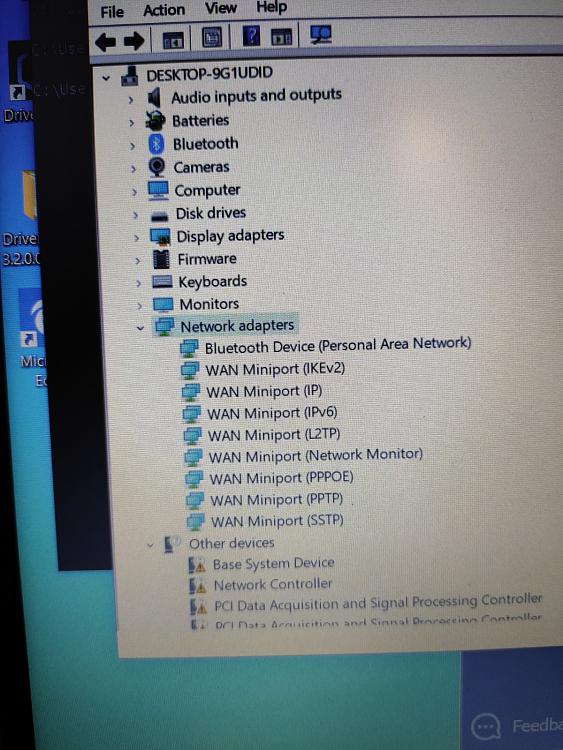





 Quote
Quote
