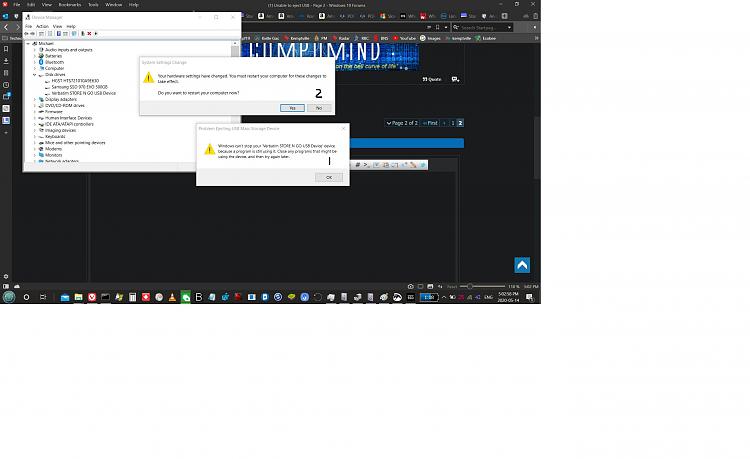New
#11
@Fixer -
Have you tried in Safe Mode?
Seems that a process is hanging on to the drive.
What's strange is that a reboot doesn't solve the problem.
You could go into Device Manager and re-PNP the USB Root Hub.
Just leave the keyboard and mouse attached if you do this.
All other USB devices should be detached. Then reboot.
Install one device at a time and check.
Do the USB Mass Storage devices last.



 Quote
Quote