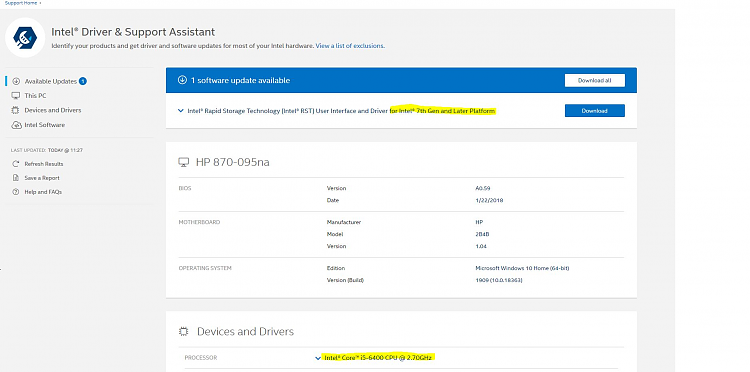New
#21
Intel Driver & Support Assistant - Sorry, something went wrong ...
-
-
New #22
Can you have a look in the Windows 'Prefetch' folder?
Scroll down until you find a file called 'Layout.ini' Open that up and do a 'find' Search for that same driver and see if you find multiple instances. If so remove the entries, save, then go straight to the source file location and delete from there aswell.
Windows System file clean up says its suppose to do this exact thing. Delete multiple instances and older versions of the same driver file. Im not too sure the tool works correctly
Hope this helps
-
-
-
New #25
As IDSA remains unchanged - it's been updated on my machines end of May - the issue is obviously present on Intel side.
It's just mind-boggling, that's all.
-
-
Posts : 5,024 Windows 10/11 Pro x64, Various Linux Builds, Networking, Storage, Cybersecurity Specialty.
-
New #28
I periodically have issues with DSA. I'm on the latest version (21.3.21.5) after using the DSA uninstaller to remove whatever version I had (which also failed). I rebooted the laptop (Dell 7577) and installed the latest DSA and still get the same error... something went wrong. All the while, the icon in the task bar reports 3 available updates.
Not sure where to go now.
-
-
New #29
Yeah, it's not Intel's finest work I have to say, it's very uneven and issues crop up every few months.
The latest IDSA on my Windows 8.1 laptop stopped working since the latest release - as in: it does report that 'A newer version of the Intel® Driver & Support Assistant is required' despite it being the latest one...Last edited by krzemien; 08 Aug 2021 at 05:12. Reason: SPELLING
-
New #30
It used to work reliably, but as of late, it's just been hot garbage.
Edit: unless you're an ID10T like me. Change browsers and try again.
I forgot I had switched browsers to Brave. Moved back to Chrome and the app ran fine.
Last edited by speedlever; 16 Aug 2021 at 14:08.
Related Discussions

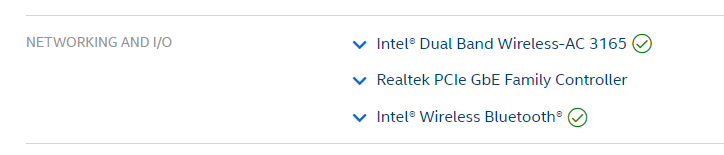

 Quote
Quote