New
#1
Asus Crosshair VIII drivers Question
Hi,
Just installed a fresh windows and I'm a bit lost on which drivers must be installed. Especially when it comes to the Amd chipset driver and Realtek Audio Drivers.
It's the second time I must reset windows on this new build due to problem and conflict.
I don't want to install Armoury Crate as it created a conflict with Trident Lightning software in my last windows install so I must rely on websites and motherboard CD and your expertise
Which AMD chipset driver I must install?
I installed: 2.04.04.111
Asus motherboard website download is: Version 5.12.0.38 & Version 1.7.29.0115
CD that came with the motherboard don't even detect the 2.04.04.111 I supposedly installed.
As for Realtek Audio driver, I have not installed anything myself. Windows did.
In device manager I have: v. 10.0.18362.1
Do I need to install the one listed on the Asus motherboard site? Version 6.0.8751.1
CD that came with the motherboard don't even detect the v. 10.0.18362.1 (windows)
Thanks!


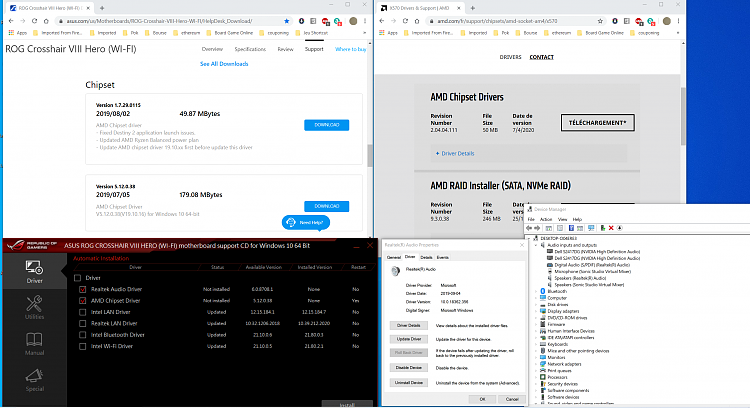

 Quote
Quote