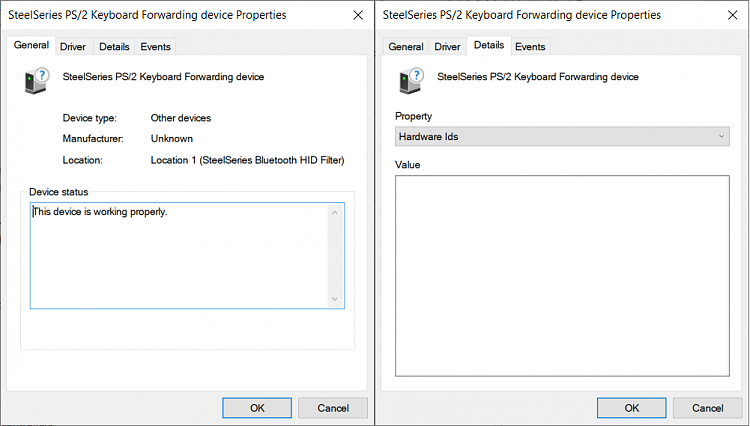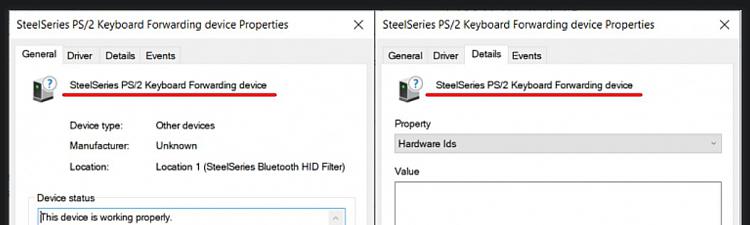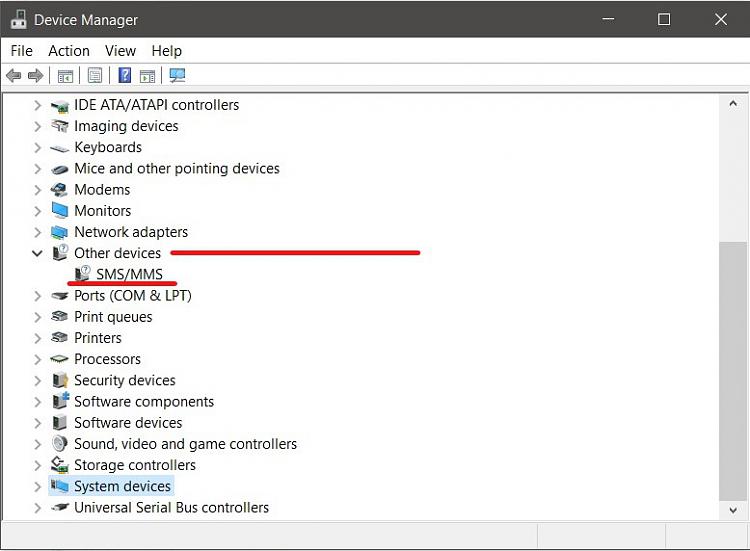New
#1
Driver Help for Windows - Hidden Other devices
I've got 2 devices that are hidden and put in other devices category but they do not appear to be in error. I've never actually seen this before though so I'm verifying that this is normal.
The following is a snapshot of the other devices in device manager:
Other devices - Imgur


 Quote
Quote