New
#1
13 drives - 1 has a different context menu, what am i missing?
So I have 13 disks. internal and external. ALL have identical context menus but 1. It is just seen differently than the others on some level. Anyone have any idea whats causing the discrepancy with autoplay missing? They are ALL the same type of drive to. Make/model/brand/size. 0 differences.
12 drives
1 drive
- - - Updated - - -
seems it has something to do with being viewed as external. odd considering theyre most definitely not.
I mean some of them are. Even the ones that are, I have quick remove disabled and write caching enabled which to my understanding should make them identify as the opposite.
So my ONE oddball drive is actually right, its the other 12 that are wrong lol.

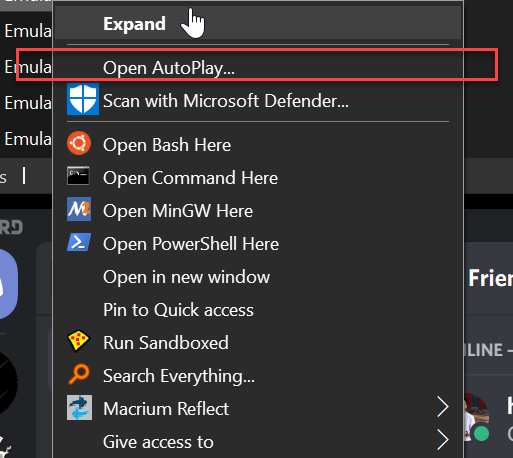


 Quote
Quote
