New
#1
"USB attached SCSI mass storage device" naming/labeling error
Hello everyone,
I was fiddling around with formatting one of my USB flash drive and for some odd reason, whenever I disconnect the flash drive it's now displaying "USB attached SCSI mass storage device" instead of "USB Mass Storage Device".
Here is the driver being installed for my flash drive at the moment:
Under normal circumstances, it should look something like this instead:
I've tried uninstalling this "SCSI" driver via device manager however, when I connect the same USB again, it'll show the same thing. I also tried installing the new driver for it though, it doesn't display the usual USB mass storage device anywhere on the list. When I install "Disk Drive" (as shown below), it'll install the SCSI driver, not USB Mass Storage Device driver.
All in all, how do you fix this naming/labeling problem of USB? I couldn't find anyone else having this problem except for one person, who has posted the exact same issue years ago: https://answers.microsoft.com/en-us/...6-0fe3c3aeba93
Yet, the thread didn't end with solutions so I'm lost as to what I need to do next in order to fix this problem.
Thank you and I greatly appreciate your help. I've been searching answers for hours and it's driving me nuts at the moment...


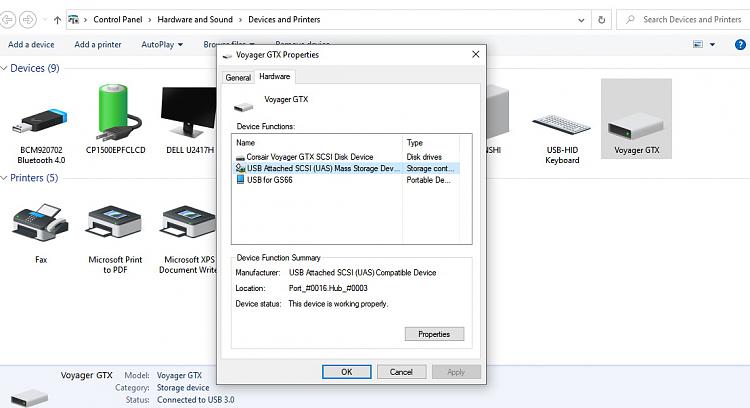
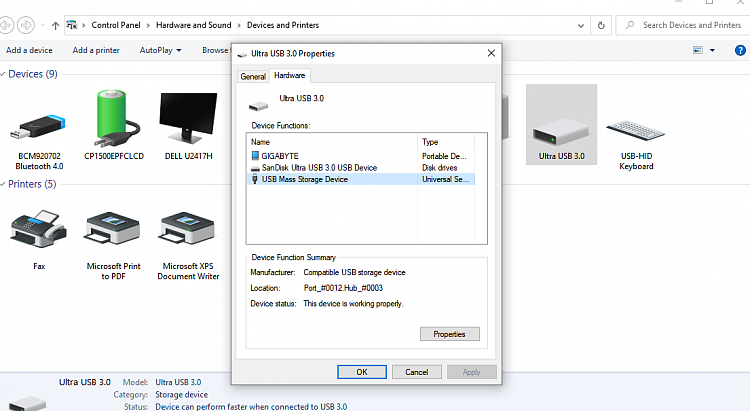
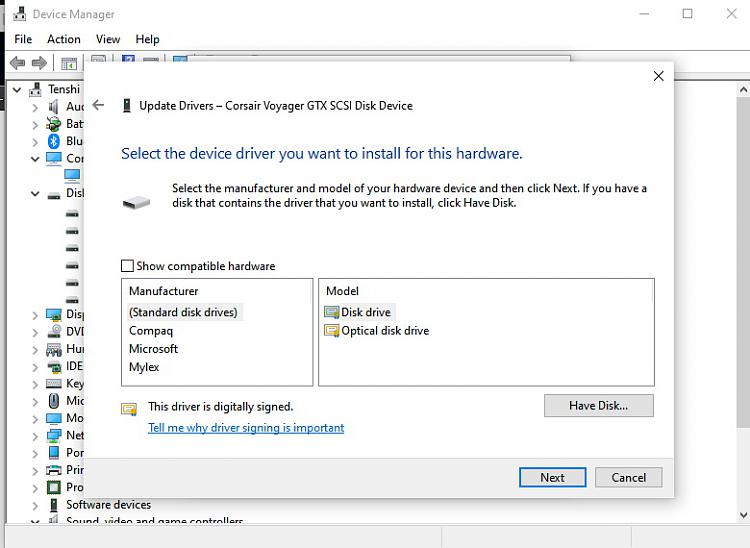

 Quote
Quote