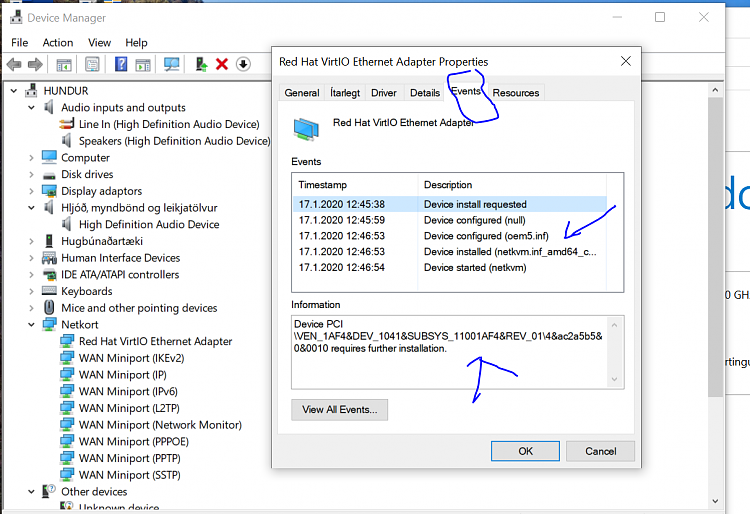New
#1
Motherboard drivers. Which ones are installed and which to use?
I was wondering - in case I need to do a clean install - whether to use motherboard drivers from the motherboard manufacturer or just use the ones that comes with windows 10.
Last time i built a PC was in the early days of Win 7 and i used motherboard drivers provided by the motherboard manufacturer, installed in a specific order. From threads here in the forum it would seem that this is no longer necessary.
My current PC is a customizable "ready-to-use" PC, assembled by a shop and it came with Win 10 pre-installed.
I am trying to find out which drivers were used by the shop, by looking in device manager, to find out the version and manufacturer of the various drivers. I am doing this just so i have an idea what drivers i would have to use myself - in case i need to do a clean install.
Most drivers are MS-drivers - these are the built-in windows drivers.
Some drivers are produced by Intel Corp. (eg IDE/ATAPI controllers and storage controllers) - are those drivers that are produced by the motherboard manufacturer (in my case: Asus)?
Since most of the drivers on the manufacturers support page are new-ish (2019), would it be advisable to use those instead of "generic" MS-drivers?


 Quote
Quote