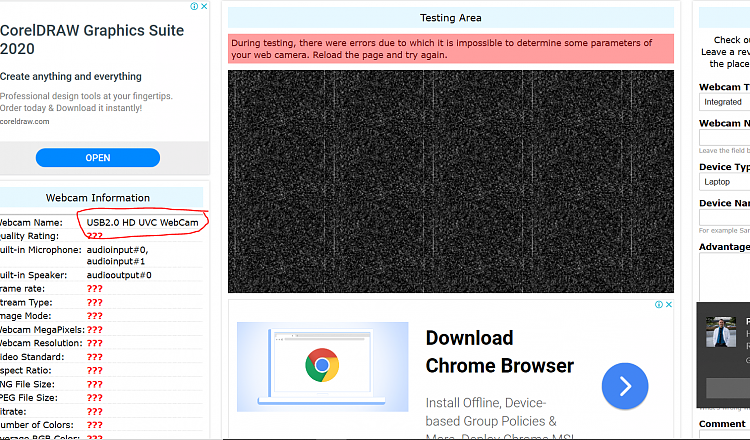New
#1
Asus Laptop Webcam Just Portraying Black Screens
Hi All,
Really stumped by my laptop's webcam. I'm just getting a black/ blank screen whenever I launch the MS Camera app, Zoom or Skype. The power light comes on but that's it. No picture of me whatsoever. I'm on 1909.
I've tried the following.
1 - Uninstalling and reinstalling the driver from the device manager, multiple times.
2 - I've checked all the camera privacy options to make sure it's not being blocked.
3 - I removed the battery and held down the power button to clear any static (was told that static can interfere with certain components).
4 - Updated windows.
5 - Updated onboard and dedicated gpu drivers
6 - Directly pulled a driver from the web - USB2.0 HD UVC Webcam
7- Altered the registry (Computer\HKEY_LOCAL_MACHINE\SOFTWARE\Microsoft\Windows Media Foundation\Platform). Made no difference so deleted the key afterwards.
8 - Reset the camera app from settings
9 - Got desperate so shone my phone's torch directly at the lens, apparently that can help.
10 - Trouble shooted the issue from a hardware standpoint to make sure the issue wasn't structural.
11 - Physically inspected the camera and wiped down the lens with a microfibre cloth, the actual lens not just the webcam cover.
12. Adjusted Skype settings to automatic on the exposure settings, then just uninstalled it.
13. Tried to automatically add in the drivers from a Legacy standpoint, (looking for a driver now so I can try and upload it manually)
Would be very grateful for some assistance as like most of you I am now working from home and am in need of well, the camera. I do hope its not a hardware issue, the webcam light is functioning.
Do hope you're all well,
Rob


 Quote
Quote