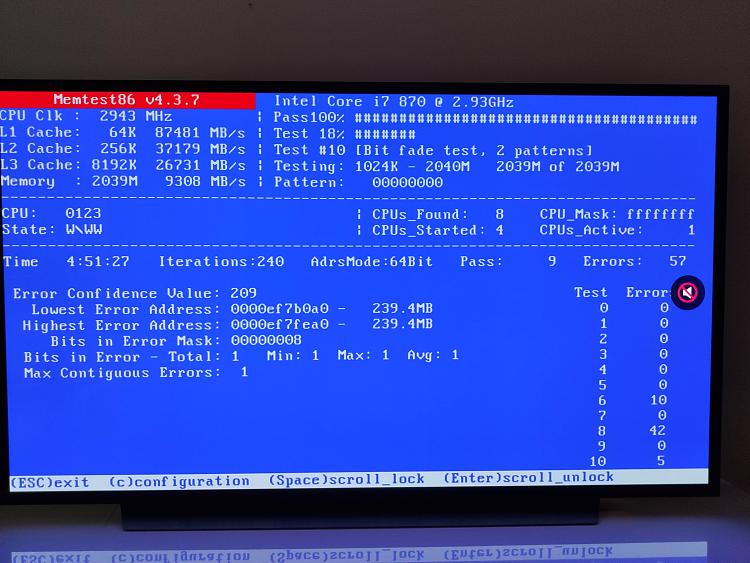New
#1
Faulty Memory RAMs in Dual Channel but no errors in Single Channel
Hey everyone,
I've got a situation with my old rig I couldn't make sense of.
Asus p7p55d pro
Intel i7 870 2.93Ghz
2 x 2GB OCZ DDR3 1600Mhz CAS 7-7-7 Dual Channel
Nvidia GT 1030
Lately my PC has been unstable and crashed twice over the last 24 hours which never happened in the past.
It happened while I was (legally) downloading large files using Utorrent.
1st crash: PC frozen on a dark screen
2nd crash: frozen screen in Utorrent with red artefacts located in the upper left of the screen.
May or may not be related but 2 days ago while watching a video I've noticed artefacts in the video.
At this point I was thinking my new Nvidia GT1030 was faulty. I ran a 3D OCCT test and it didn't return any error or artefacts on the screen. I also monitored the GPU temp as often artefacts are caused by the GPU overheating but the GPU wouldn't go above 55 degrees Celsius.
I then ran a memtest with by 2 RAMs in and bingo heaps of errors as illustrated below
Then to determine which RAM was faulty I removed 1 DIMM and ran the test. 0 Errors, ok must be the other DIMM which is faulty. I swap the DIMMS and run the test and it returns 0 errors
How do you explain that I get errors when the 2 DIMMS are in but when used in a single channel they are working fine?
Thanks




 Quote
Quote