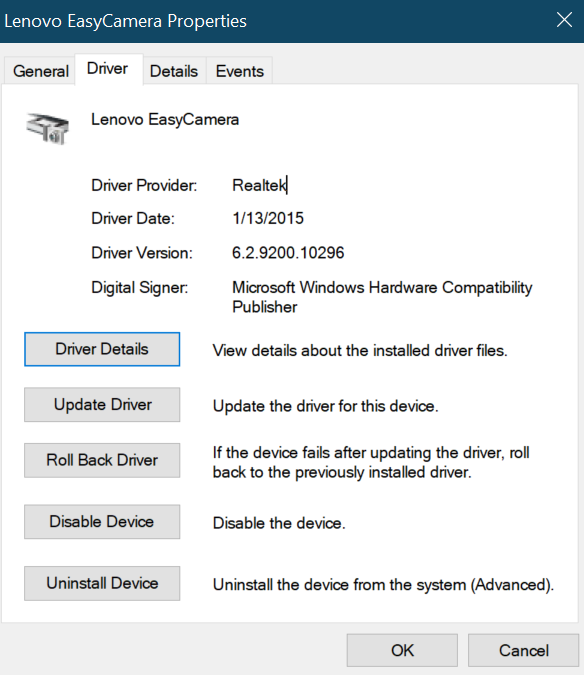New
#1
Internal webcam not working ASUS UX430UA Laptop
Hey guys,
So I'm having an issue with my internal webcam on my laptop (Asus UX430UA). Basically whenever I use the windows camera app, skype or any other video service it just shows a black screen, also a white led turns on next to the webcam when using the apps possibly indicating the webcam is on? I tried googling and looking at other forums for months now and seems like no one has a straight answer and/or fix. I tried uninstalling the webcam driver " USB2.0 HD UVC WebCam" and reinstalling and that didn't work, tried looking for an updated driver via Asus driver downloads and there isn't one listed for my model and also made sure all Windows 10 privacy settings are not blocking the webcam from working and that still didn't work. Hopefully someone has a suggestion that I haven't tried yet, here are the details of the driver; Version: 10.0.18362.693, Date: 6/21/2006.
Thanks in advance!


 Quote
Quote