New
#1
I have a driver usb2ser.sys that won't work with core isolation
I'm sorry if this is the wrong place to post but I'm just getting so frustrated. I've looked for help online and everywhere else... I found info saying it was a mediatek serial something or other that used this driver usb2ser.sys but I can't find anything using it in device manager to remove it even after using the command prompt command show non present devices.... can someone please help me figure how to locate this driver and get rid of it... I'd be eternally grateful as I'm a very security minded person...
I'm using windows 10 build 19592.1001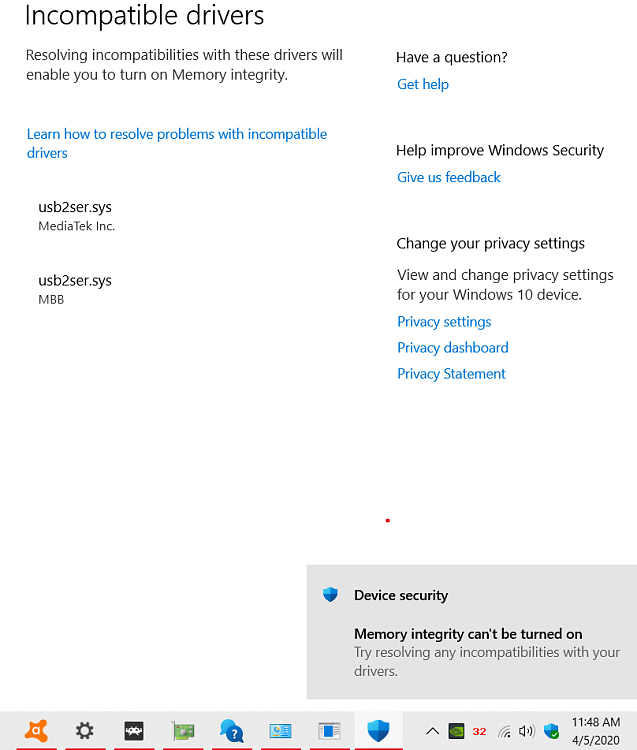


 Quote
Quote
