New
#1
Drive D disappeared spontaneously on Alienware Laptop
-
-
New #2
Hi, can only suggest the obvious possibilities: if a disk is not detected by Disk Management, it won't appear under File Explorer, either.
This could result from: 1). Problematic connection; 2). Outdated device driver; 3). Damaged drive.
You could try reseating the drive in its connector, or finding a way to connect it as a USB drive and see if it shows up.
I hope you have taken the important step to ensure you have a disk image of it, or other full backup.I have important files on that drive.
(Disk imaging is recommended here time and again- e.g. Macrium reflect (free-paid) ).
-
New #3
Is drive D a second separate drive?
If so you may have to open up your lap top and try un plugging it and re plugging it to see if it show up'
or unplugging it put it in an enclosure or dock to test it on another computer.
Try rebooting (cold boot -turn off remove battery and plug ) waiting about a minute and plug them back in.
See if it shows. if so get an external drive and back up the drive to it. then test the drive it may be going bad.
-
New #4
This also happened to me once. Except I was there to see it.
I copied some files.
I told it to copy another.
The cursor changed to show that it was thinking for a couple of seconds.
The disk disappeared from File explorer.
The disk did not appear in Disk mgmt or anywhere else.
The drive did not show up after that while connected [or re-connected] to the computer but did show up partially, temporarily when I put it in a USB-connected external enclosure. I managed to rescue a small number of recent files but then even that partial showing died and none of its contents were ever seen again [but the disk itself continued to be detected whilst in its USB-connected enclosure]. Fortunately, my latest backup was only 12 hours old. I have since amended my [automatic] backup procedures and should never lose anything over an hour old from now on - I have a very large SD card living in my card reader onto which all my important files are copied/updated every hour, on the hour. A small number of key files are automatically backed up as they are saved.
I used several of the disk recovery tools but not a single one of them could even see the drive / any contents whether it was in its USB-connected enclosure or fitted back into the computer.
Because of the sudden disappearance while a file was being copied, I always suspected a file allocation table fault rather than a real disk fault. When I finally gave up hope, I reformatted the disk and it worked correctly for lots of testing [file copying to and fro]. But I cannot trust it so that rather limits what use I can make of it.
Denis
Related Discussions

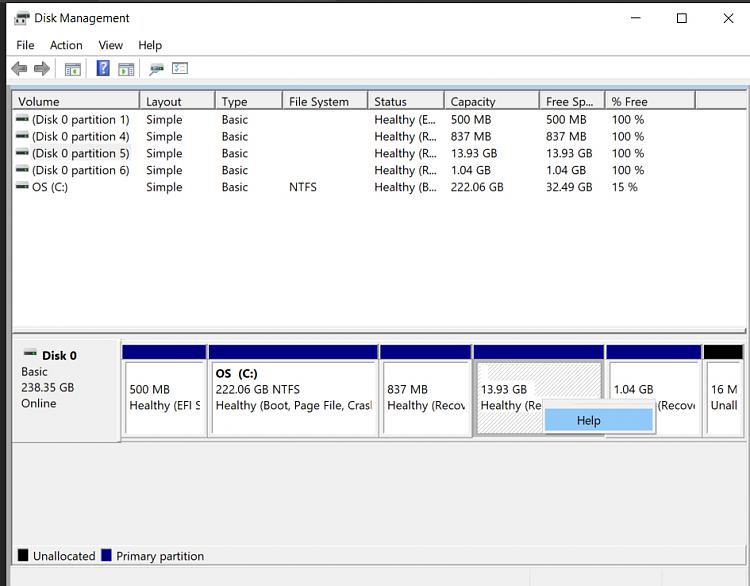

 Quote
Quote