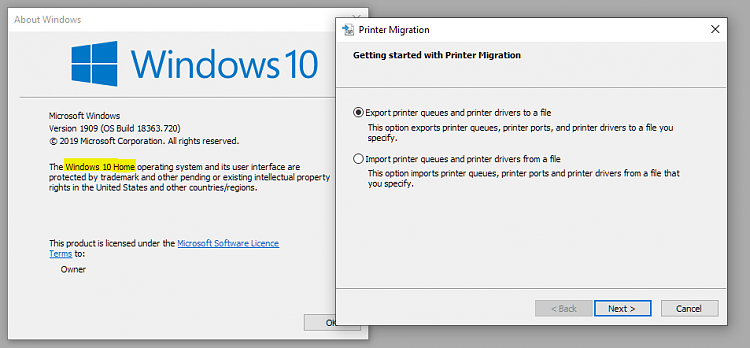New
#1
What happened to the Printer Migration Tool?
I just re-built a win 10 Home PC that was nearly at version 1909. (corruption was the reason for the re-build).
I used the PrintBrmUi.exe tool to backup the printer settings, but after a clean re-install of 10 Home 1909, this tool is now missing. The file is supposed to be in system32. The tool is also missing from Control Panel/Administrative Tools.
This printer has many many settings, and it will be a PITA to set it all up again.
Anyone know of a way to get it back, or is this just another example of Microsoft being helpful?
Cheers,
Brodie


 Quote
Quote