New
#11
Here are the images I took on my bios settings;
Default - Auto
Changed to XMP - DDR4 2667
Nothings changed, still 2400 after save/restart
My RAM;
SPD
no slot # 2 cause I only have 1 ram.
//Does it affect why the frequency will not show 2666 because I only have 1 RAM? Why?






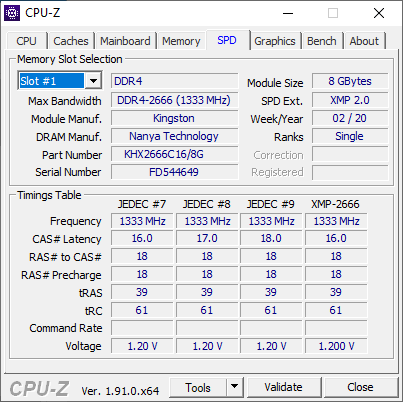

 Quote
Quote


