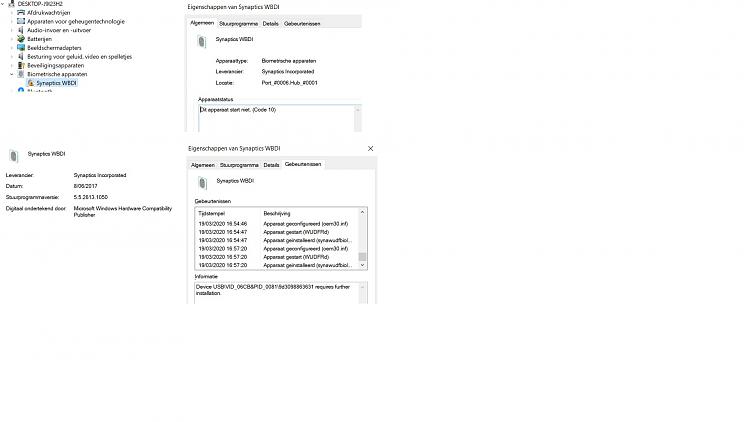New
#1
Synaptics WBDI fingerprint driver not working on Lenovo Ideapad 520 ?
Synaptics WBDI fingerprint driver not working on Lenovo Ideapad 520 after Windows 10 1803 Update.
Has anyone else experienced their Synaptics WBDI fingerprint driver giving the error:
This device is not working properly because Windows cannot load the drivers required for this device. (Code 31)
{Operation Failed} in Synaptics WBDI - SGX
Or This device cannot start. (Code 10) in Synaptics WBDI
The requested operation was unsuccessful.
The fingerprint reader was working fine before the 1803 update but the driver appears to have failed after the update.
My driver version is 5.5.2620.1050.A.
I've already tried another driver, but unfortunately.
I already reinstalled Windows 10 but that doesn't help either.
I have Versie Windows 10.0.18363 Build 18363


 Quote
Quote