New
#51
Options to recover a RAW recovery partition or create a new one
-
-
New #52
It was a desktop right click run as administrator.
So it's unclear what else to do to get it to displayed the fixed recovery partition.
Using diskpart assign letter=W was used.
Disk management nor mini tool displayed the new drive letter.
-
New #53
As I mentioned in my post # 49, you should run [Analyse] only for Partition Recovery. Running it on the disk where it is not needed probably gives erroneous results. especially in this case where you have an SSD as a cache drive and it is in raid configuration. That is the only conclusion I could come to after pondering over the issue. Since everything is fine when you run the [Advanced] - File system utilities, it finds all the four partitions. For the fourth Recovery partition since everything is fine , it gives you the only option of creating an image. The property of the recovery partition does not let you examine the boot sector or MFT of that partition. In my case also I only get the same option of Image Creation for the unlettered partitions.( Screenshot in post # 51)
If you want to experiment further, try giving it a drive letter with Partition Wizard and if it sticks, run [Advanced]
You can also run Partition Recovery Wizard on your system drive. The result I get on my System drive below
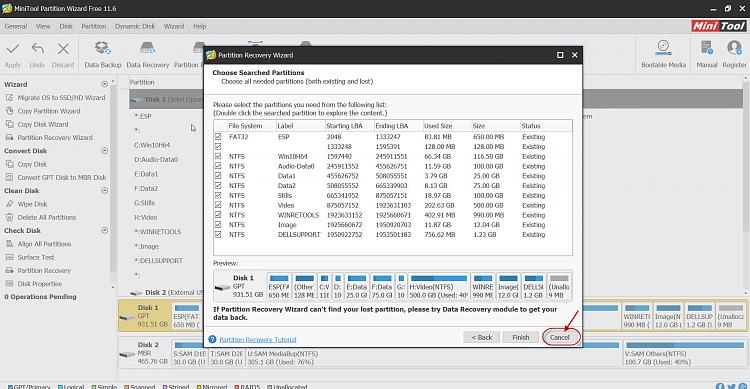
All the partitions will be automatically ticked and say existing and the preview map will show you the system drive as you see in the initial screen ( the very first screen when you launch PW.) Don't do anything further. Just Cancel and quit.
Unletter it with Partition Wizard.
(A raw partition in a disk may show as "unformatted" in Partition Wizard initial screen, but you should not format. If you format you will lose all data in it)
I shall post some screenshots what we normally encounter and practice when we find a disk or partition RAW.Last edited by jumanji; 19 Mar 2020 at 10:15.
-
-
New #55
Kyhi
The RAW recovery partition was recovered using chkdsk and format.
TestDisk info was supposed to display info so that chkdsk could be used with minimal or no risk.
It did not appear to work.
Another end user may benefit from the information.
There is another thread now in which the OP wants to recover a deleted recovery partition.
Diskpart displayed RAW.
The info in this thread may be useful for the next RAW recovery partition.
-
New #56
@zbook
After a Google search, the following facts have emerged.
The System Partition - EFI (ESP) partition - has the Partition Type ID set as c12a7328-f81f-11d2-ba4b-00a0c93ec93b
The OEM Service partitions have their Partition Type ID set as de94bba4-06d1-4d40-a16a-bfd50179d6ac
These are not hidden partitions.
The above two Partition Type IDs do not permit a drive letter to be assigned to these partitions.
https://docs.microsoft.com/en-us/win...rtition-typeid
https://docs.microsoft.com/en-gb/windows/win32/api/winioctl/ns-winioctl-partition_information_gpt?
redirectedfrom=MSDN
Reason why TestDisk does not read these as it would a Data Partition. Though with Partition Wizard and AOMEI Partition Assistant these partitions can be assigned a drive letter, Windows does not take it and such drive letters are not reflected in Windows Disk Management.
Data partitions have their Partition Type ID set as ebd0a0a2-b9e5-4433-87c0-68b6b72699c7 (The OS partition is also considered as a data partition)
These Partition Type IDs can be seen by clicking on "'Properties" of these partitions in Partition Wizard)
At the moment I have no idea whether one can change the ESP and OEM service Partition Type IDs to the data Partition Type ID to be able to assign a drive letter and make those visible. May be @Kyhi can throw some light on this.
To be continued when time permits.
-
New #57
The above appears to be related to UEFI / GPT partitioning.
This computer has BIOS / MBR partitioning.
https://docs.microsoft.com/en-us/win...ive-partitions
https://docs.microsoft.com/en-us/win...ive-partitions
-
New #58
https://docs.microsoft.com/en-us/win...rtition-typeid This article given as first reference in my previous post also discusses Partition Types for BIOS/MBR based Systems.
As per that the System Partition, OEM Partition, and Recovery Partitions will not receive a drive letter by default. I presume the type IDs of these will also be different from that of Windows Data partition and the same rules that these cannot be assigned a drive letter apply.
You can on your system assign a drive letter to the recovery partition using Partition Wizard and check whether Windows takes it and it appears in Windows Disk management. If it sticks Test Disk will see those partitions as it sees the data partitions.
-
-
New #59
Two methods were used to assign drive letters:
a) diskpart assign letter=T:
b) Mini Tool Partition Wizard software
Test disk performance did not change after labeling the drive.
Chkdsk switches were ran using the applicable drive letter.
-
New #60
Ok, that confirms giving a drive letter to the recovery partition from a non-windows environment ( Partition Wizard) does not stick. As a result TestDisk "[Advanced} - File System Utils" will not give the option to examine the Volume Boot Sector, write the backup if necessary, or Rebuild the Volume Bootsector or examine the integrity of the MFT. You gave a letter from within Windows Environment, found it RAW and did perhaps a Quick Format. Quick format only writes the Volume Boot sector according to the existing Partition Table available in the initial sectors of the disk without tampering any data in the recovery partition (A full format would have written zeros in all sectors and destroyed the data). That resolved the issue and enabled reagentc. Right. You are a geek ( no pun intended) .
.
Now I am not going to go through such an elaborate procedure. I am a novice in Windows 10 - only 3 months into it . Since everything is working fine now ( reagentc enabled) I will save a copy of the first sector Volume Boot Record using bootice. If for any reason ( most probable reason is that the volume boot sector got corrupted turning the Partition RAW) I will restore the Volume Boot sector with the saved backup. ( In fact I keep a copy of all important sectors including the backups of Sector 0, GPT header , GPT Partition tables that exist in the last sectors of the disk.)
. Since everything is working fine now ( reagentc enabled) I will save a copy of the first sector Volume Boot Record using bootice. If for any reason ( most probable reason is that the volume boot sector got corrupted turning the Partition RAW) I will restore the Volume Boot sector with the saved backup. ( In fact I keep a copy of all important sectors including the backups of Sector 0, GPT header , GPT Partition tables that exist in the last sectors of the disk.)
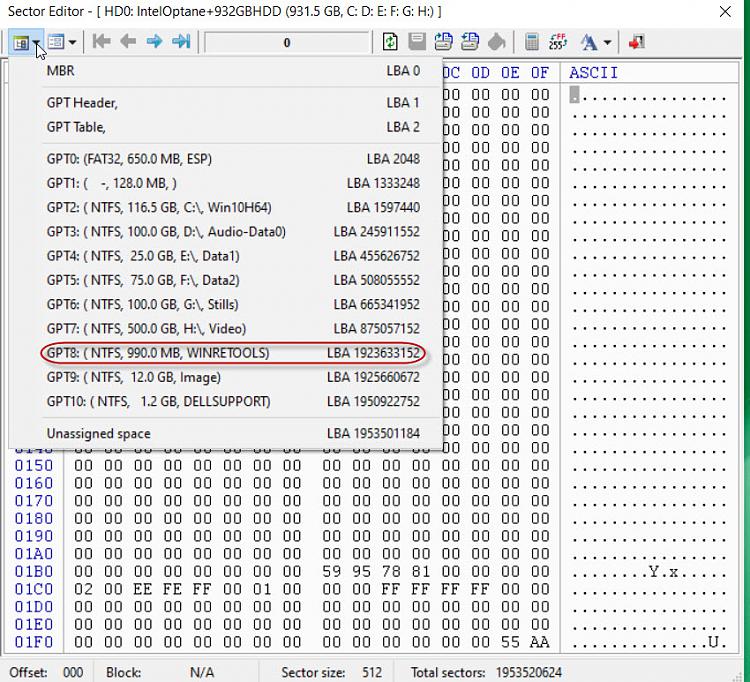

Is there a way to change the Partition Type ID? I am still looking for it.
Related Discussions



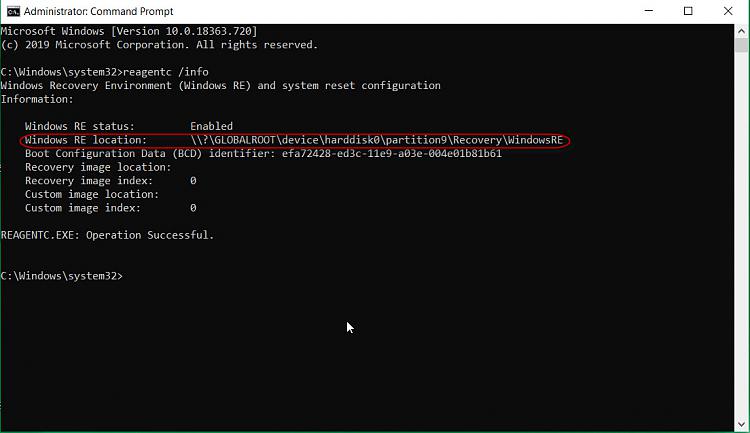

 Quote
Quote