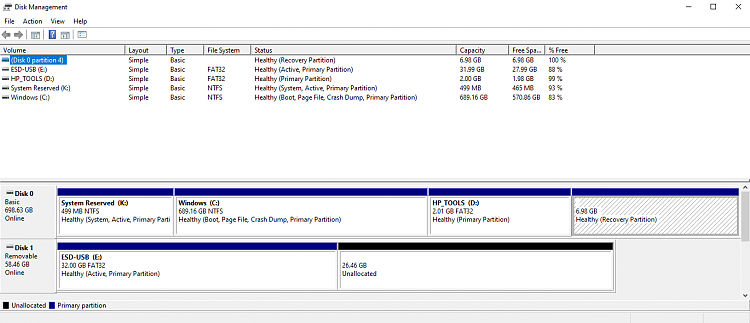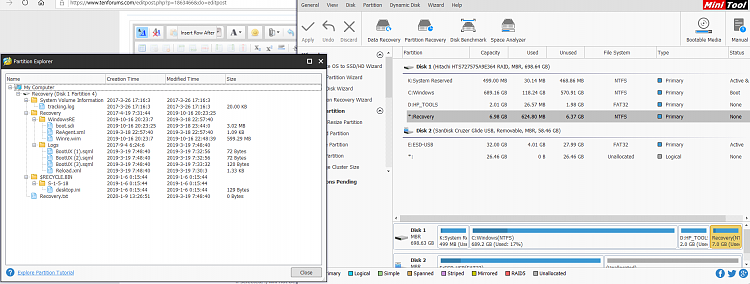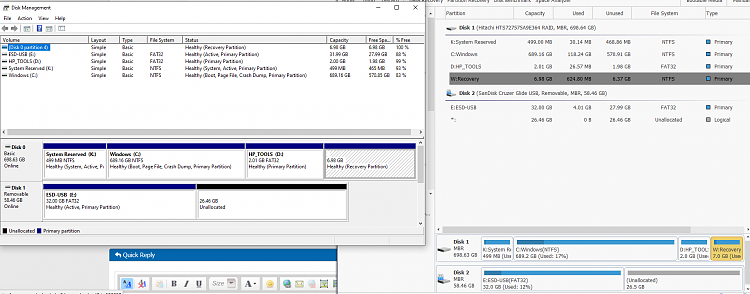New
#21
Test disk I've not yet used.
Just downloaded it.
Then extract all.
Then launched testdis_win
TestDisk 7.2-WIP, Data Recovery Utility, January 2020 Christophe GRENIER <grenier@cgsecurity.org> CGSecurity TestDisk is free data recovery software designed to help recover lost partitions and/or make non-booting disks bootable again when these symptoms are caused by faulty software, certain types of viruses or human error. It can also be used to repair some filesystem errors. Information gathered during TestDisk use can be recorded for later review. If you choose to create the text file, testdisk.log , it will contain TestDisk options, technical information and various outputs; including any folder/file names TestDisk was used to find and list onscreen. Use arrow keys to select, then press Enter key: >[ Create ] Create a new log file [ Append ] Append information to log file [ No Log ] Don't record anything
Code:Windows PowerShell Copyright (C) Microsoft Corporation. All rights reserved. Try the new cross-platform PowerShell Installing PowerShell - PowerShell | Microsoft Docs PS C:\windows\system32> Reagentc /setreimage /path \\?\GLOBALROOT\device\harddisk0\partition1\Recovery\WindowsRE\ /Target C:\Windows REAGENTC.EXE: The specified path was not found. PS C:\windows\system32>


 Quote
Quote